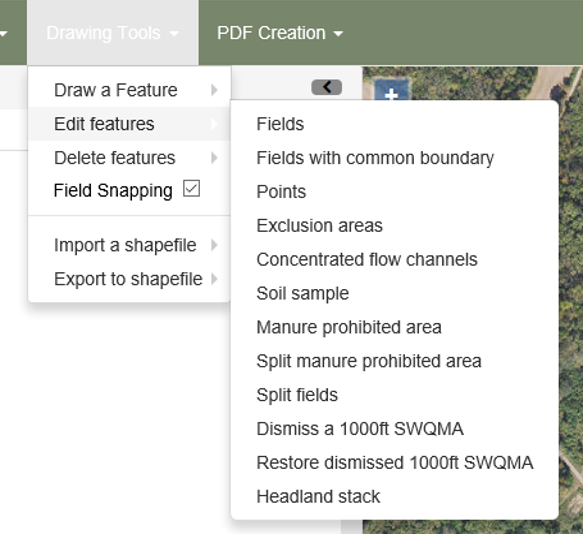Edit Features |

|

|
|
Edit Features |

|

|
|
|
||
•Edit Fields: For editing fields. For more information go to Edit Fields.
•Edit Fields with a Common Boundary: For editing fields with a common/shared boundary. For more information go to Edit Fields with a Common Boundary.
•Edit Points: For editing point features. For more information go to Edit Points.
•Edit Exclusion Areas: For editing Exclusion Areas. For more information go to Edit Exclusion Areas.
•Edit Soil Samples: For editing Soil Samples. For more information go to Edit Soil Samples.
•Edit Manure Prohibition Areas: For editing Manure Prohibition Areas. For more information go to Edit Manure Prohibition Areas.
•.Edit Concentrated Flow Channels: For editing concentrated flow channels. For more information go to Edit Concentrated Flow Channels.
•Split a Field: To split a field into several fields using a split line. For more information go to Split a Field.
•Dismiss a 1000ft SWQMA: To dismiss a 1000ft SWQMA from your nutrient management plan. For more information go to Dismiss a 1000ft SWQMA.
•Restore dismissed 1000ft SWQMA: To restore a 1000ft SWQMA you dismissed from your nutrient managment plan. For more information go to Restore a dismissed 1000ft SWQMA.
•Edit Headland Stack (CAFO Farms Only): For editing headland stacks. For more information please refer to Edit Headland Stacks.