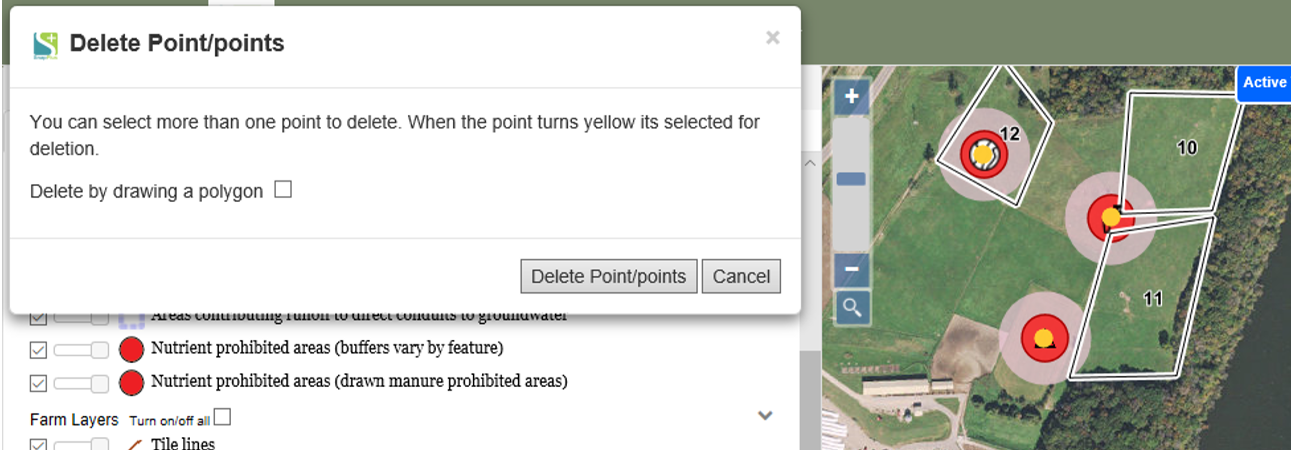Delete Points |

|

|
|
Delete Points |

|

|
|
|
||
Click Drawing Tools | Delete features | Delete Points. Now click on the point on the map you would like to delete. The point should now be highlighted. You can select more then one point to delete at a time. Now click the Delete point button on the popup box.