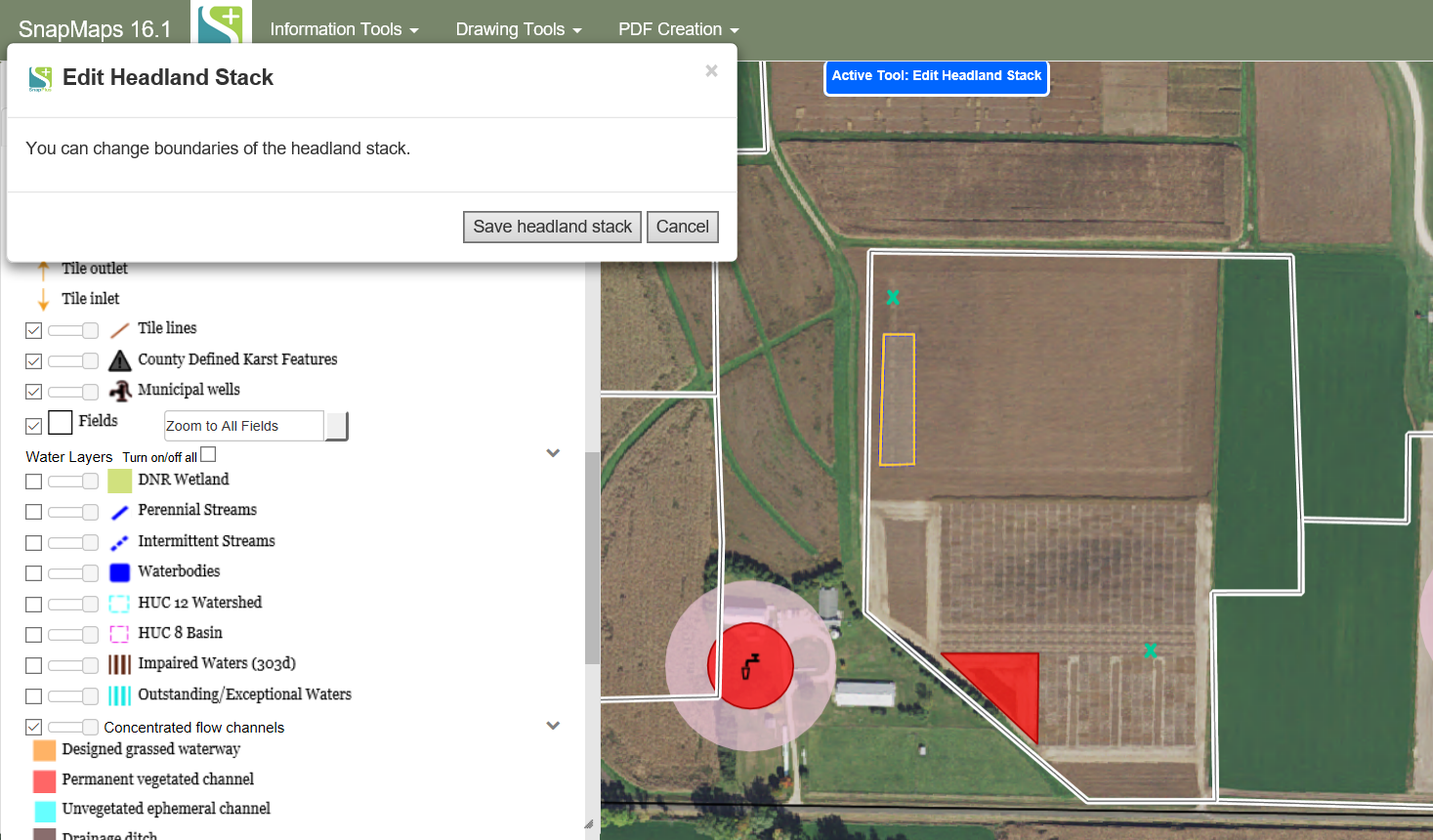Edit Headland Stack |

|

|
|
Edit Headland Stack |

|

|
|
|
||
To Edit a Headland Stack go to Drawing Tools | Edit Features | Headland Stack. Select the headland stack you would like to edit. Once selected adjust the boundaries by dragging and holding until you get the boundary to the position you would like. When done, click save headland stack to confirm the edit. Any other headland stacks you would like to edit click to repeat the process.