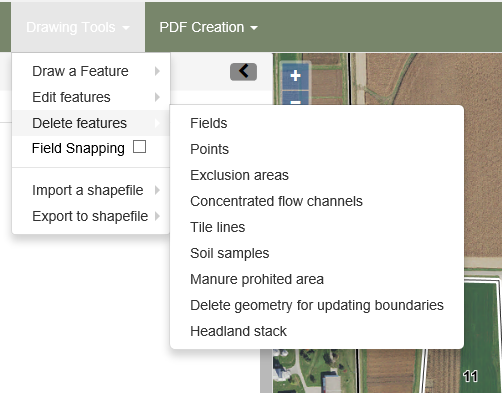Delete Features |

|

|
|
Delete Features |

|

|
|
|
||
•Delete by Drawing a Polygon: For deleting features by drawing a polygon around them. For more information go to Deleting Features by Drawing a Polygon.
•Delete Fields: For deleting fields. For more information go to Deleting Fields.
•Delete Points: For deleting point features. For more information go to Deleting Points.
•Delete Exclusion Areas: For deleting Exclusion Areas. For more information go to Deleting Exclusion Areas.
•Delete Concentrated Flow Channels: For deleting concentrated flow channels. For more information go to Deleting Concentrated Flow Channels.
•Delete Tile Lines: For deleting tile lines. For more information go to Deleting Tile Lines
•Delete Soil Samples: For deleting soil samples. For more information go to Deleting Soil Samples.
•Delete Manure Prohibition Areas: For deleting Manure Prohibition Areas. For more information go to Manure Prohibition Areas.
•Delete Geometry For Updating Boundaries: For deleting fields to then upload a newer map that will update the boundaries of the fields. For more information go to Delete Geometry for Updating Boundaries.
•Delete Headland Stack (CAFO Farms Only): For deleting headland stacks. For more information go to Deleting Headland Stacks.