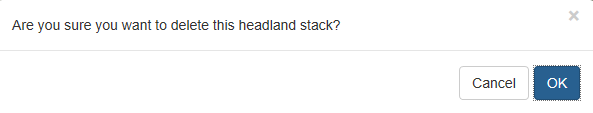Deleting Headland Stack (CAFOS Only) |

|

|
|
Deleting Headland Stack (CAFOS Only) |

|

|
|
|
||
To Delete a Headland Stack go to Drawing Tools | Delete Features | Headland Stacks. A box will pop up asking you to select the headland stack(s) you would like to delete. Once you have selected them all click Delete Headland Stack(s).
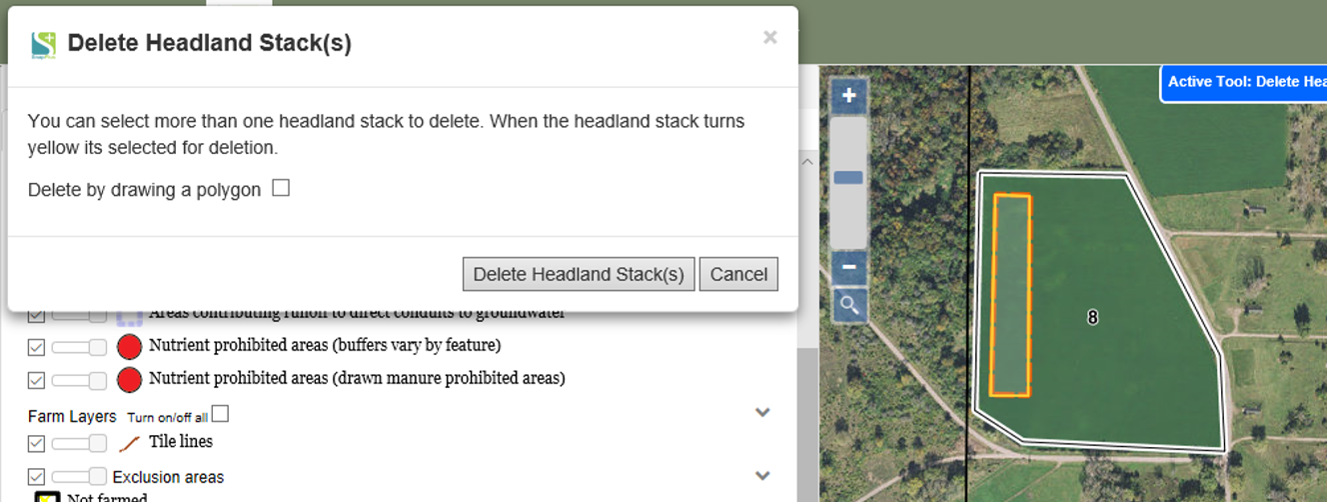
A box will pop up asking if you're sure you want to delete this headland stack. Click OK. The Headland Stacks you selected will now be removed from the field.