Spreadable Acres |

|

|
|
Spreadable Acres |

|

|
|
|
||
The Spreadable Acres button on the field page allows the user to view and edit all the Cropping, Manure spreadable, Manure prohibited and Winter spreadable acres on all the fields in their plan in one table. If a farm is a CAFO (WPDES-permitted farm), the table will also include Manure prohibited acres and Manure spreadable acres for SWQMA fields using both the 25 ft buffer and 100 ft buffer strategies (see below).
This table will fill itself when the SnapMap Fields or SnapMap Acres tables are imported into SnapPlus. By viewing the Spreadable acres table you can verify these acres are correct in SnapPlus. If they are not correct and you have field verification that the acres should be changed, you are able to edit the acres. .
To access the Spreadable Acres click on the Spreadable Acres button on the Field Screen
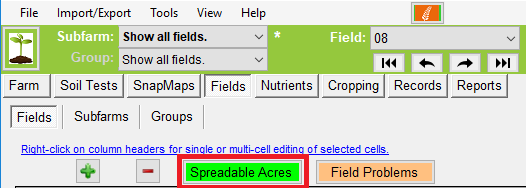
A box called Manage Field Acres will pop up. This box will feature the Spreadable Acres table. This table looks similar to the second table below if you are planning for a CAFO. The only values that can be changed here are the ones under a bold column header name. If you look at a value and verify that it needs to be changed, click on it and enter the new value. After entering, click to check the Field Verified box. This will show you have verified the edit and the values in that row will lock in place. Editsto value here will not change
anything in the SnapMaps tables that were originally imported into SnapPlus. If you import new Spreadable Acres information from SnapMaps, this row will not be changed because you have checked the field verified box. If you would like the values to change again, uncheck the field verified box before importing. Be aware that the Is Locked check box on the SnapMaps Acres screen also need to be unchecked to import new information properly.
Once you are done verifying, be sure to click the Save Edits button. This is important. If you do not click Save Edits anything that was changed will not be saved. Once you click Save Edits you can Cancel and continue on to the rest of the program.
Import spreadable acres:
If you are using your own GIS software rather than SnapMaps to map your fields, you may import the field spreadable acres from an excel spreadsheet.
Spreadable Acres Table Information For Non-CAFOs
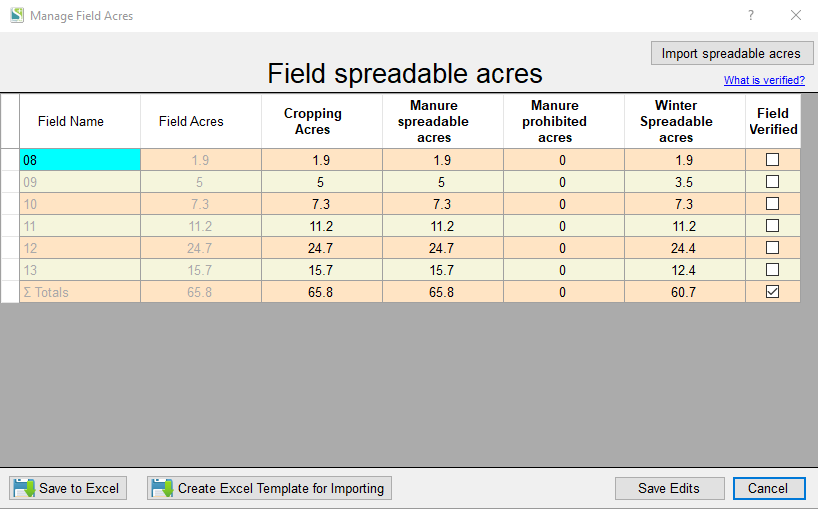
Field Name: The field name will be the same as the one scene on the Fields Screen. You are not able to edit this in the Field Spreadable Acres box. If you need to edit this you can on the Field Screen page. Check the Verified box on the Field Screen to lock it in place and to prevent it from being overwritten upon future importations. You will need to uncheck this if you would like to edit or import the name again. The Field Spreadable acres table will change with it.
Field Acres: Field Acres will be the same as the numbers on the Field Screen. You are not able to edit this in the Field Spreadable Acres box. If you need to edit this you can on the Field Screen page. Check the Verified box on the Field Screen to lock it in place and to prevent it from being overwritten upon future importations. You will need to uncheck this if you would like to edit or import the field acres again.The Field Spreadable acres table will change with it.
FSA Acres: The number of acres reported to the FSA that are present in each field. This number is not filled in by SnapMaps.
Cropping Acres: The number of acres suitable for growing crops in each field. Does not include exclusion area acres.
Manure spreadable acres: The number of cropping acres in the field where manure application is allowed. In most cases, this is the same as the cropping acres, but some fields have restrictions such as buffers for municipal wells that prevent manure applications.Planners can also draw manure prohibited areas in a field in SnapMaps.
Manure prohibited acres:The number of cropping acres in the field where manure can not be applied.
Winter Spreadable Acres: This column is the number of acres you can spread on during the winter in each field. Look at SnapMaps for exact location.
Field Verified: Checking this box will show you have verified the edit and the values in that row will lock in place. If you import new Spreadable Acres information from SnapMaps, this row will not be changed because you have check the field verified box. If you would like the values to change again, uncheck the field verified box before importing. Be aware that the Verified on the Fields Screen and the Is Locked on the SnapMaps Screen also needs to be unchecked to import new information properly.
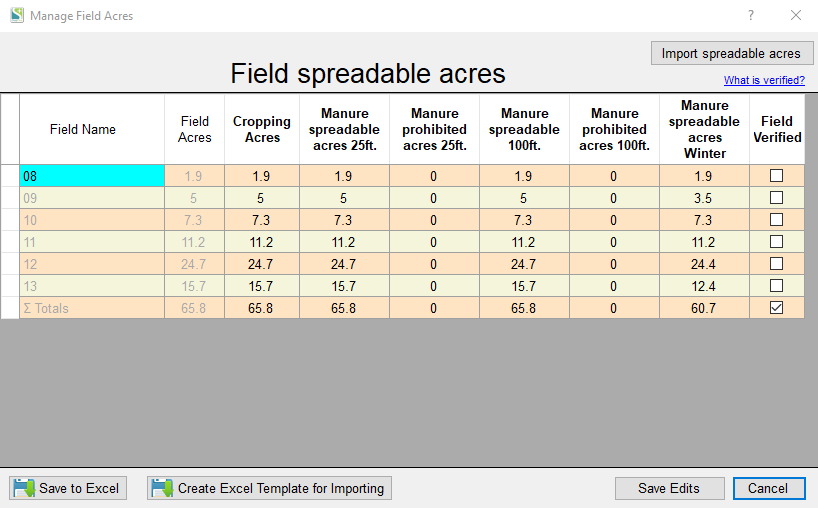
Spreadable Acres Table Information For CAFOs
Field Name: The field name will be the same as the one scene on the Fields Screen. You are not able to edit this in the Field Spreadable Acres box. If you need to edit this you can on the Field Screen page. Check the Verified box on the Field Screen to lock it in place and to prevent it from being overwritten upon future importations. You will need to uncheck this if you would like to edit or import the name again. The Field Spreadable acres table will change with it.
Field Acres: Field Acres will be the same as the numbers on the Field Screen. You are not able to edit this in the Field Spreadable Acres box. If you need to edit this you can on the Field Screen page. Check the Verified box on the Field Screen to lock it in place and to prevent it from being overwritten upon future importations. You will need to uncheck this if you would like to edit or import the field acres again.The Field Spreadable acres table will change with it.
FSA Acres: The number of acres reported to the FSA that are present in each field. This number is not filled in by SnapMaps.
Cropping Acres: The number of acres covered with a crop present in each field.
Manure spreadable acres 25ft: The number of acres that manure can be spread on in the entire field. This is the area outside of the 25ft no-manure zone adjacent to the waterway or flow channel for SWQMA strategy 1 and 2. Look at SnapMaps for exact location.
Manure prohibited acres 25ft: The number of acres that are prohibited from manure being spread on because they are within 25ft of a waterway or flow channel that has been designated as a conduit to navigable waters. Look at SnapMaps for exact location.
SWQMA spreadable incorp/inject only acres 25ft: The number of acres in each field that require injection or immediate incorporation of manure outside of the 25 ft buffer and within the SWQMA for SWQMA strategy 1. Look at SnapMaps for exact location.
Manure spreadable acres 100ft: The number of acres that manure can be spread on outside of the 100ft manure prohibited area adjacent to the waterway or flow channel when SWQMA Strategy 5 is used. Look at SnapMaps for exact location.
Manure prohibited acres 100ft: The number of acres that are prohibited from manure being spread on because they are within 100ft of a waterway or flow channel withSWQMA Strategy 5 . Look at SnapMaps for exact location.
Manure spreadable acres Winter: This column is the number of acres that manure can be spread on during the winter in each field. Look at SnapMaps for exact location.
Field Verified: Checking this box will show you have verified the edit and the values in that row will lock in place. If you import new Spreadable Acres information from SnapMaps, this row will not be changed because you have check the field verified box. If you would like the values to change again, uncheck the field verified box before importing. Be aware that the Verified on the Fields Screen and the Is Locked on the SnapMaps Screen also needs to be unchecked to import new information properly.
Note: The prohibited acres and spreadable acres may not add up to more than the cropping acres. Always edit the acres that will be reduced first, then edit the acres that will increase.