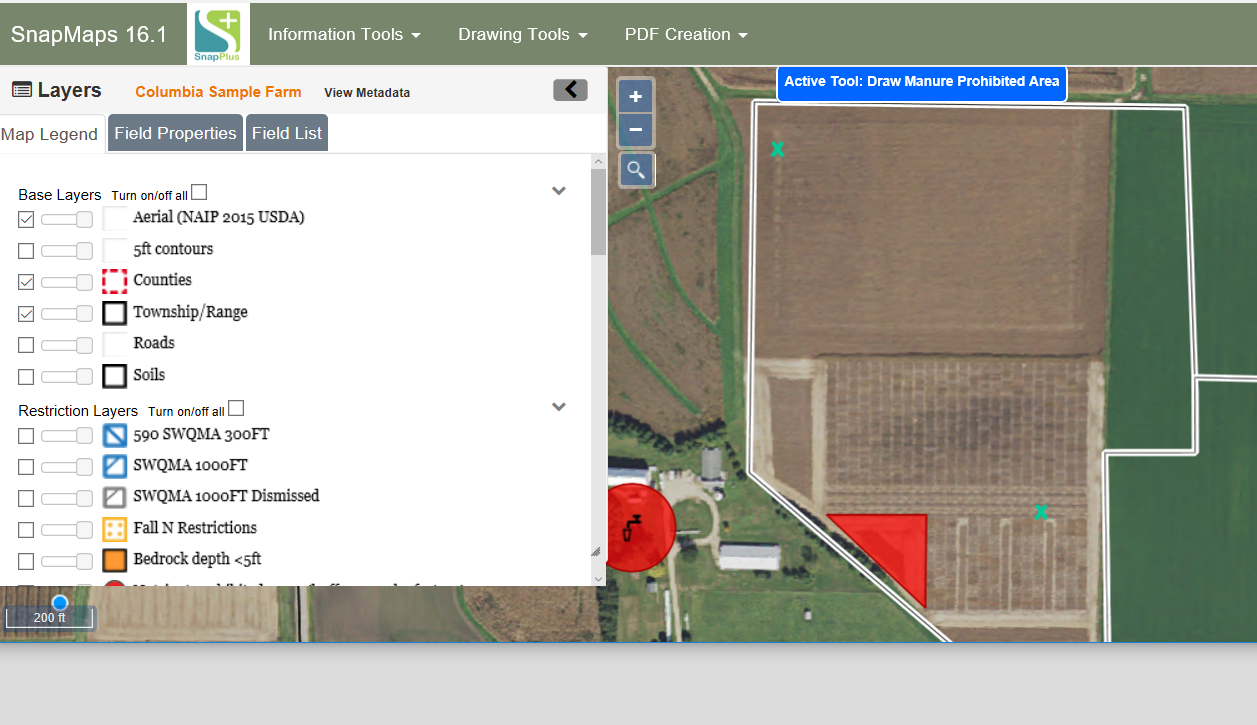Drawing Manure Prohibited Areas |

|

|
|
Drawing Manure Prohibited Areas |

|

|
|
|
||
A manure prohibited area is an area that can be drawn by the planner to show manure is prohibited in this particular area of the field. These can be specific to winter only or for all seasons.
To draw click on Drawing Tools | Draw a Feature | Manure Prohibited Areas. A drawing tool will pop up. Draw the area you would like to be prohibited of manure.
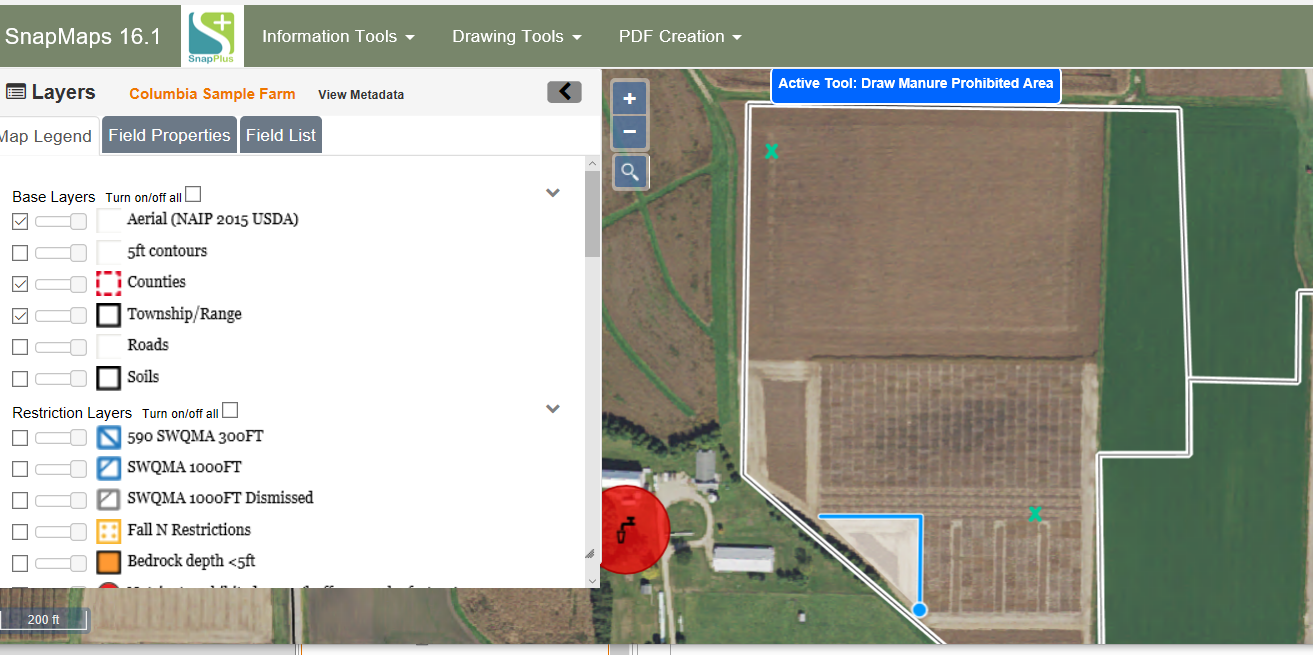
Select the type of manure area you would like to create.
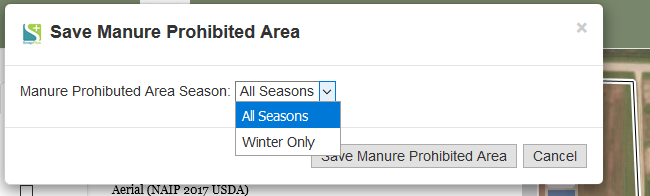
Once the area is complete, the program will mesh the area together and label it with the bright red color. When you are done drawing manure prohibited areas you can clear the active tool.