This Year's Manure |

|

|
|
This Year's Manure |

|

|
|
|
||
Click on any of the cells in This Year's Manure or This Year's Fertilizer row and the SnapPlus Nutrient Application Planner dialog box will appear. Note: When you enter data in this screen, you are applying fertilizer and manure for the current field and current crop year only. For more information on selecting seasons for application, see Selecting the Season and Crop Year for Manure and Fertilizer Applications. For information on red or orange warnings, see Restriction Flagging. For information on the compass button and Guidance Messages, see Guidance Messages.
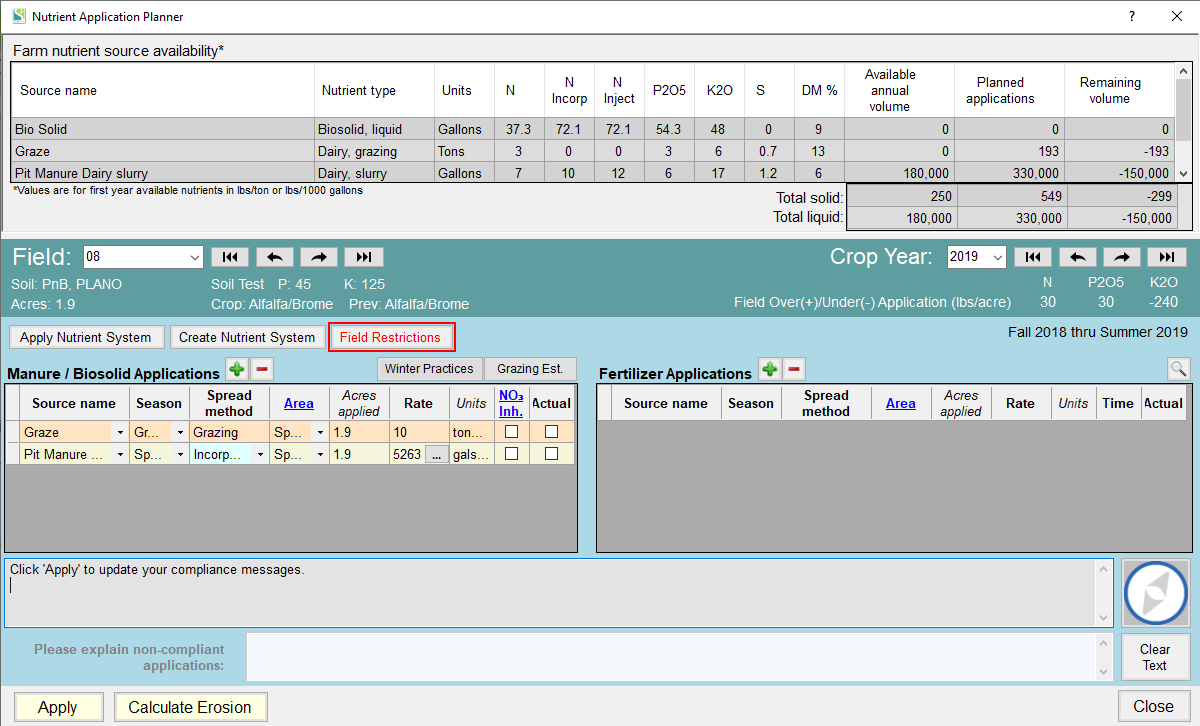
The farm nutrient source availability table displays the manures applied on the farm, how much has already been planned for application in a given year, and how much is left to apply.
To add nutrient applications from this screen, the user has two different options. One option is to add them each individually. Another option is to add a Nutrient System. For more information on the Nutrient System Editor please refer to the Nutrient System Editor section.
Nutrient applications can also be entered the Rotation Wizard and the Daily Log.
Adding Applications Individually