Create PDF Spreading Map |

|

|
|
Create PDF Spreading Map |

|

|
|
|
||
The Create PDF Spreading Map tool (only available if your farm is a CAFO) is used to generate a PDF with a legend of what is currently displayed onscreen. Begin by navigating to the part of your farm you want to show on the PDF. See Map Navigation for more information. Everything on screen including that covered by the Layers sidebar will be included in the PDF. Use ![]() or
or ![]() to collapse the Layers sidebar. Select the layers you want to show in the PDF and make sure they load fully. If you do not wait, the PDF may come out fuzzier that you would like. Note: The map on the PDF will be scaled to a 5:3 ratio (width:height). If the image on your PDF appears stretched, try changing the ratio of the window when you make the PDF.
to collapse the Layers sidebar. Select the layers you want to show in the PDF and make sure they load fully. If you do not wait, the PDF may come out fuzzier that you would like. Note: The map on the PDF will be scaled to a 5:3 ratio (width:height). If the image on your PDF appears stretched, try changing the ratio of the window when you make the PDF.
Now click PDF Create | Create PDF Spreading Map. This will open a dialog box where you can enter the title and set other options. For more information about PDF options click PDF Options.
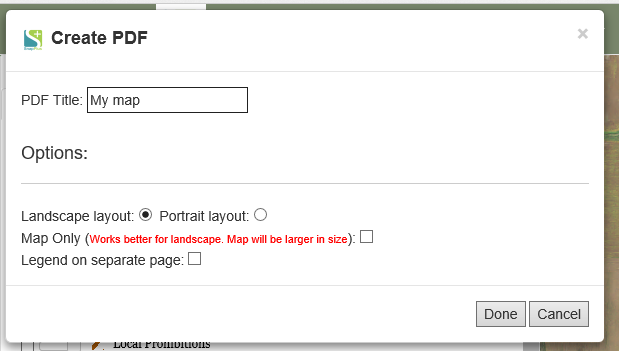
Finally, click the Done button. After clicking done you should see one of the three options depending the browser you used to create PDF.
For Chrome:
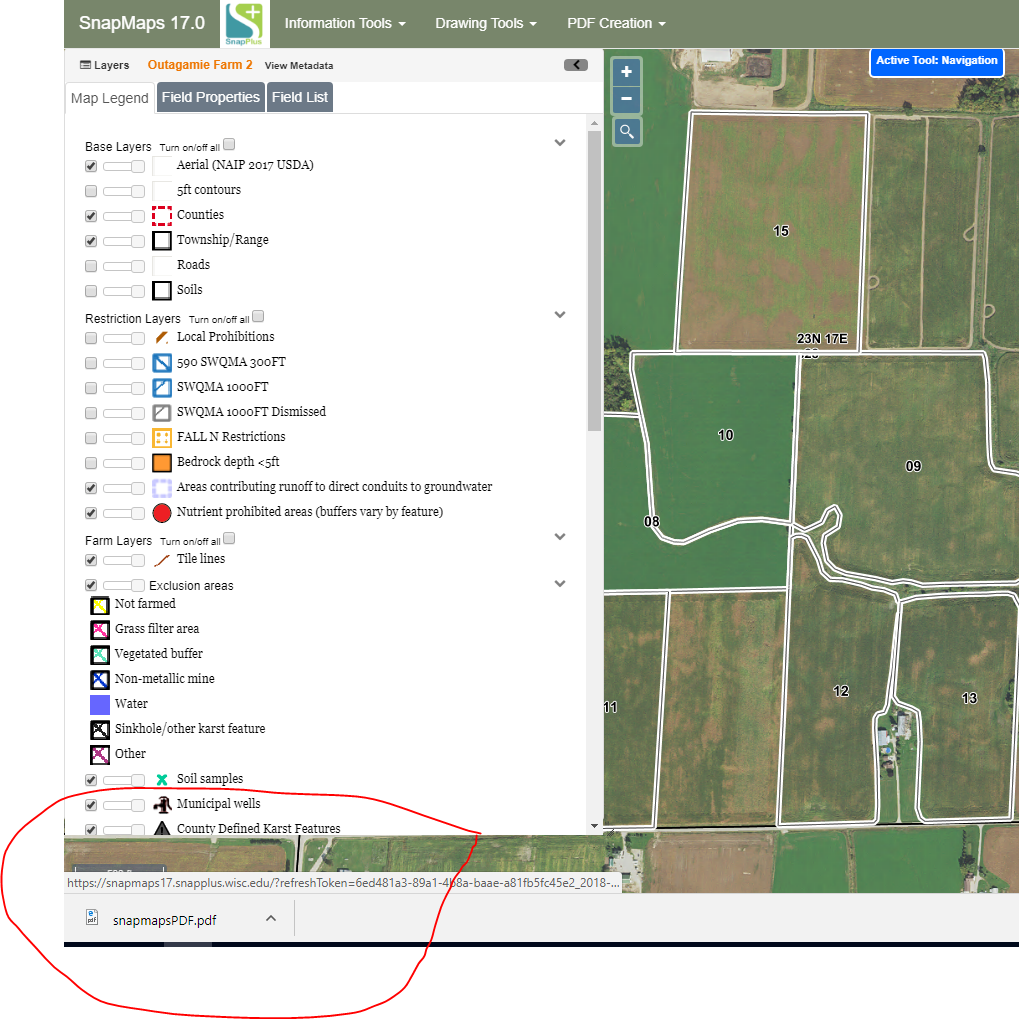
For Firefox:

For Edge:
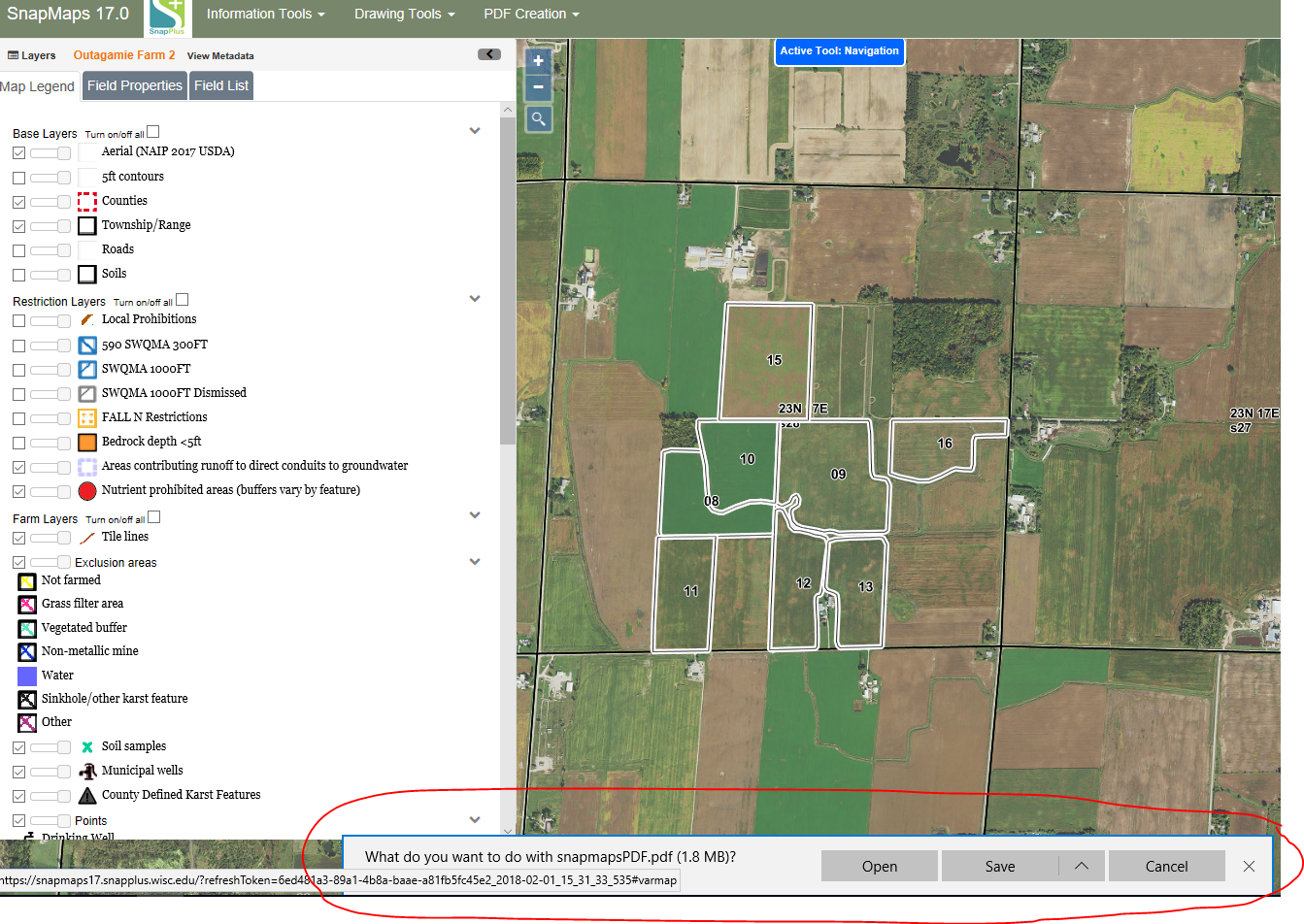
If you would like print the PDF you can do so through your browser by pressing Ctrl + P, by clicking print in your browsers menu, or by clicking the print icon in your browsers PDF control panel. If you would like to save the PDF follow the instructions here, Saving and Printing a PDF.
Please refer to the video tutorial on Creating a Spreadable Acres Map in SnapMaps for more information.
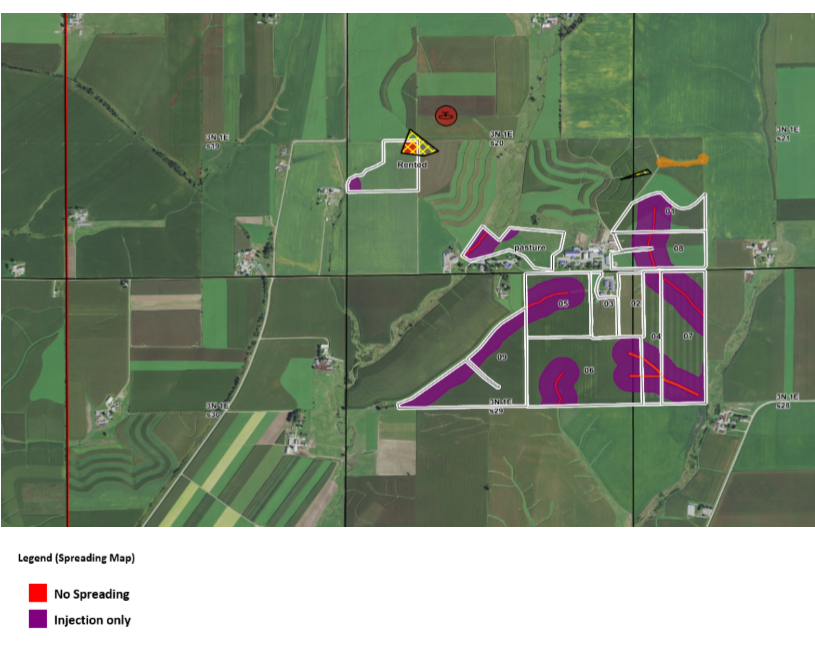
Spreadable Acres Calculation
These layers acres removed plus buffered by 25ft or 100ft
▪Water layer such as lakes and ponds.
▪Perennial and intermittent streams.
▪Concentrated flows that are conduits to navigable waters.
▪Exclusions that are water.
▪Tile inlet.
Direct conduits to groundwater with 100ft buffer (unless municipal well)
▪Exclusions that are sinkholes or non-metallic mines.
▪Sinkholes from the counties.
▪All user points except tile inlets (inlets are taken out above) and tile outlets.
▪Municipal well 1000ft buffers.
Other areas taken out of spreadable acres
▪Exclusion areas taken out with no buffers if not mentioned above.
▪Concentrated flows that are not conduits to navigable waters.
▪User drawn manure prohibition areas.