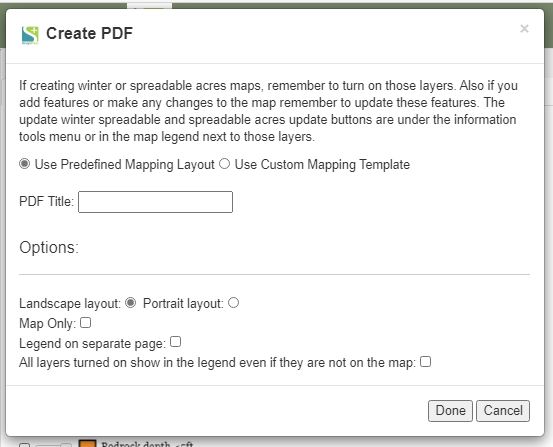PDF Options |

|

|
|
PDF Options |

|

|
|
|
||
There are several options given to you that you can set when creating your PDF's.
1. You can choose Use Predefined Mapping Layout for a single map of the area you are currently viewing in the SnapMaps window, or you can choose Use Custom Mapping Template for multiple images of different map areas. Instructions for both layouts are found in: Predefined Mapping Layout and Custom Mapping Layout.
2. You can set the layout (landscape or portrait) for your PDF map.
3. Create a PDF map with a map only, no legend. This means the map image will be bigger because it uses the space where the legend would have been.
4. Create a PDF map with a map on one page and the legend on a separate one. This also results in a bigger map image since the legend is on another page.
5. Have all layers turned on show in the legend even if they are not on the map.