Restriction Flagging |

|

|
|
Restriction Flagging |

|

|
|
|
||
In This Year's Manure or This Year's Fertilizer, some applications may appear in a red or an orange box. By clicking on the cell, you can enter the Nutrient Application Planner to find out why these applications are flagged:
•Below the tables, there is an area where messages appear if there are any applications during the year that do not follow the 590 Standard (or NR243 for WPDES-permitted farms). A notice will appear explaining the problem. For an explanation of messages indicating over-applications of nitrogen, see Identifying Excessive Nitrogen Applications. For explanations of other types of problem messages, see Field Restriction problem messages explained.
•If there are any problem applications that cannot be changed, you can write an explanation in the box to the right of the label Please explain non-compliant explanations. This explanation will show-up on the Compliance Check Report.
•In some cases, we have to run the rather slow erosion model to give a complete list of restriction flags. In those cases, the program will display the following message in the Restriction box: "This field has conditions that require running the RUSLE2 erosion model to determine if one or more of the applications on this field follow the 590 standard. Click "Calculate Erosion" to update models." The Calculate Erosion button will also have a red outline. The picture below indicates what the screen will look like when the program prompts you to calculate erosion for complete restriction flagging. If you would like to calculate erosion at any time, you may click that button.
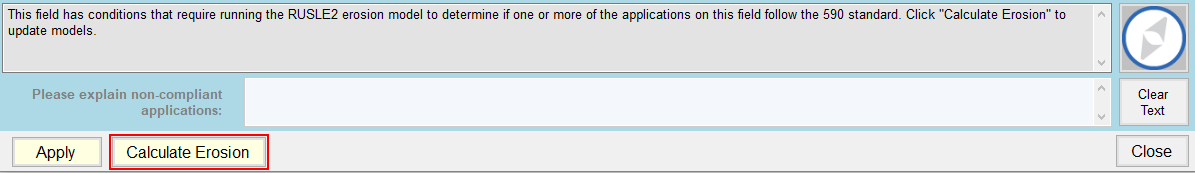
Field Restriction problem messages explained
Any of these application problems will cause the cell for that application on the Cropping screen turn orange. If an explanation was entered for the non-compliant applications, the cell will be blue. These restrictions are set in the Wisconsin Nutrient Management Standard 590:
•This plan uses purchased fertilizer to apply more P2O5 than is recommended for the crop rotation on this field. Reduce or eliminate P2O5 fertilizer on this field.
590 Standard: Commercial P2O5 should not be applied to a field in excess of any year’s recommendation if the total recommended P2O5 for the rotation has already been applied. Exception - corn can get 23 lb/acre for starter.
How this is calculated in SnapPlus: First, all of the P2O5 recommendations for the entire rotation are summed. Then the total P2O5 amount applied (as manure and fertilizer) is added for each consecutive year. When the amount applied exceeds the recommendation for the rotation and the amount recommended for the individual crop year is also exceeded, then P2O5 fertilizer applications are flagged (except those of 23 lb/a or less for corn).
•P2O5 applied as starter to corn should be applied at planting and placed subsurface with, or in a band in close proximity to, the seed.
590 Standard:
How this is calculated in SnapPlus:
•Winter Manure Spreading too few practices selected; two must be implemented from the Winter Strategies list.
590 Standard: For frozen and snow-covered ground manure applications on fields with > 6% slope or with concentrated flow channels, two strategies from the Winter Strategies selection box shown below need to be checked..
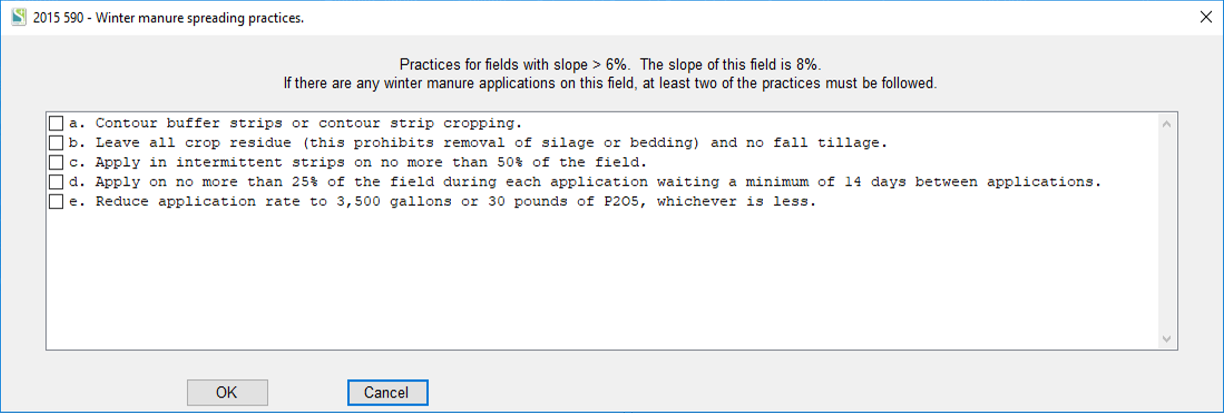
•This Winter Manure Spreading practice is not followed: a. Contour buffer strips or strip cropping.
How this is determined in SnapPlus: If a. is selected as a winter spreading strategy, On contour plus a Filter Area or Strip crop need to be selected in the Rotation Settings.
•This Winter Manure Spreading practice is not followed: b. Leave all crop residue (this prohibits removal of silage or bedding) and no fall tillage.
How this is determined in SnapPlus: If b. is selected as a winter spreading strategy, this message will appear if the current year's crop has any kind of fall tillage operation or the prior year's last crop was a silage or forage crop.
•This Winter Manure Spreading practice is not followed: e. Reduce application rate to 3,500 gallons or 30 pounds of P2O5, whichever is less.
How this is determined in SnapPlus: If e. is selected as a winter spreading strategy, this will show if the rate of winter liquid manure application is greater than 3,500 gallons or the winter-applied P2O5 is greater than 30 lb.
•This Winter Manure Spreading practice is not followed: g. Fall tillage is on the contour and slopes are less than 6%.
How this is determined in SnapPlus: If g. is selected as a winter spreading strategy, this will show if On Contour or Strip Crop is not selected in the Rotation Summary and/or if a fall tillage operation is not selected for the current year's crop.
•Local restrictions may prohibit winter spreading.
590 Standard: Do not apply nutrients to areas delineated by the local Land Conservation Committee as contributing runoff to direct conduits to ground water unless the manure is substantially buried within 24 hours of application.
How this is determined in SnapPlus: Some counties have provided local prohibition area maps for SnapMaps and fields that have these local prohibition areas should be identified in the Field Restrictions Dialog box (note: needs to be checked by hand, will not download from SnapMaps). If Local prohibitions for winter applications is checked in the Field Restrictions Dialog box, winter manure applications will trigger this message.
•Winter manure P2O5 applications exceed this year's crop removal by XXX lbs.
590 Standard: On frozen or snow-covered soils, do not exceed the P removal of the following crop when applying manure.
•Winter spreading rate must be less than 7000 gallons/acre.
590 Standard: On frozen or snow-covered soils, liquid manure applications cannot exceed 7000 gallons per acre.
•Planned unincorporated application in SWQMA is not likely to have 30% canopy cover or residue for runoff reduction, and no filter strips or cover crops are planned.
590 Standard: For all nutrient applications on non-frozen soil within a SWQMA use one or more of the following practices as appropriate to address water quality concerns for the site:
1) Install/maintain permanent vegetative buffers.
2) Maintain greater than 30% crop residue or vegetative cover on the soil surface after nutrient application
3) Incorporate nutrients within 72 hours
4) Establish a crop or cover crops prior to, at, or promptly following application
5) On long-term no-till fields with less than 30% residue, apply nutrients within seven days of planting.
How SnapPlus identifies this problem: If the field is in SWQMA, there are unincorporated fall manure, fertilizer N, or P2O5 fertilizer applications, and the field does not have in-field or edge-of-field filter strips, it is not long-term (prior 3 yrs and current year are no-till or none for tillage), the program checks in the RUSLE2 output to see if crop residue and/or vegetative cover are > 30% for the day before the manure application (Note: SnapPlus manure applications are sent to RUSLE2 on standard days for each season, fall is Nov. 1 in the southern 2/3 of the state). All fields with overwinter crops and cover crops will have > 30% vegetative cover at the time of the fall manure application in RUSLE2. If RUSLE2 cover estimates are less than 30%, the above message will appear. For spring and summer applications and applications on long-term no-till that have 30% residue, SnapPlus provides guidance messages indicating when the crop needs to be planted relative to the manure application.
•The liquid application rate exceeds the rate allowed for a single application in the SWQMA.
or
•An unincorporated liquid manure application on this tiled field exceeds the maximum rate of 12,000 gal/acre.
590 Standard: When unincorporated liquid manure and/or organic by-products applications with ≤ 11.0% dry matter occur on non-frozen soils within a SWQMA, OR where subsurface drainage is present, limit applications to 12,000 gallons per acre per application.
How SnapPlus identifies this problem: If a fall, spring or summer liquid manure application is planned at a rate greater than 12,000 gallon per acre on a field with the Field in SWQMA or Tile Lines Present in Field boxes checked on the screen, one on these messages will appear.
•Manure applications (except grazing) are prohibited within 1,000 ft of a Municipal well.
590 Standard: Application of untreated manure (except that deposited by grazing animals) is prohibited with 1000 ft of a public water supply designated as a community potable water well.
How SnapPlus identifies this problem: Manures that have been treated to substantially reduce pathogens should be entered on the SnapPlus Nutrient Sources tab as the Nutrient Type Treated manure, solid or Treated manure, liquid. If a manure that is not a treated type is applied where more than 50% of the field is within the 1000 ft buffer area of a municipal well, this flag will appear. If less than 50% of the field is within the municipal well buffer, a guidance message will be generated indicating that the buffer needs to be avoided.
•.Nutrient applications should not be planned for this field until perennial vegetative cover is established in all areas with reoccurring gullies.
590 Standard: In fields where manure or fertilizers are applied, perennial vegetative cover should be established in all areas of concentrated flow that result in reoccurring gullies.
How SnapPlus identifies this problem: The software will generate this message whenever manure or fertilizer applications are planned in crop years between the Start year and the Year fixed for Gully problems identified in the Field Problems table.
•.One or more applications are not compatible with 'none' or 'no till' selected on the cropping screen.
This message indicates a data entry problem, with a manure or fertilizer Spread method of Incorporated which is not possible with a crop year tillage of No-till or none.