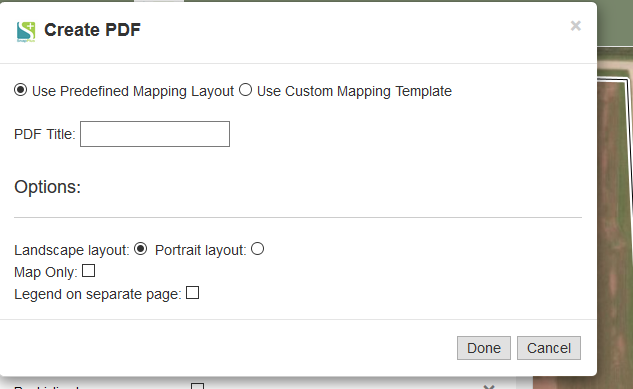PDF Creation |

|

|
|
PDF Creation |

|

|
|
|
||
Below are the types of PDF's you can create. When creating PDF maps you will be presented with a dialog box where you can enter the title and set other options. For more information about PDF options click PDF Options.
•Create PDF of Map: This creates a PDF map based on what you see on the screen. For more information go to Create PDF of Map.
•Create PDF Spreading Map (CAFOs only): This creates a PDF map of the spreading areas of your fields. For more information go to Create PDF Spreading Map.
•Create PDF Winter Spreading Map (CAFOs only): This creates a PDF map of the winter spreading areas of your fields. For more information go to Create PDF Spreading Map.
Please refer to the video tutorial on Creating a Spreadable Acres Map in SnapMaps for more information.
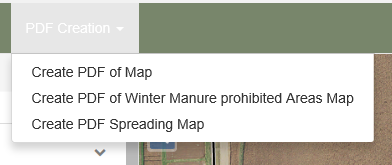
There are two options for creating PDF layouts, predefined mapping layout and custom mapping layout. The custom mapping layout allows a user the option of designating what parts of the map they want to create their PDF with and can move and re size everything in the display.