Quick Fertilizer Blend Calculator |

|

|
|
Quick Fertilizer Blend Calculator |

|

|
|
|
||
The purpose of the Quick Fertilizer Blend Calculator is to allow you to create one fertilizer source out of a custom blend of sources. For instance, maybe your co-op has a blend of fertilizers. You may know how many pounds of each go into that blend, but you might not necessarily know the final N-P-K values and you don't want to enter 3 applications every time you plan to apply fertilizer. Or, you may want to create your own blend to meet the your UW recommendations for a field. This calculator may be accessed in SnapPlus from the Tools menu. Choose "Fertilizer Blend Calculator".
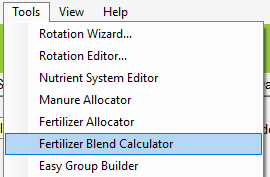
Using the Calculator
A window that looks like the screenshot below will appear when you open the Quick Fertilizer Blend Calculator.
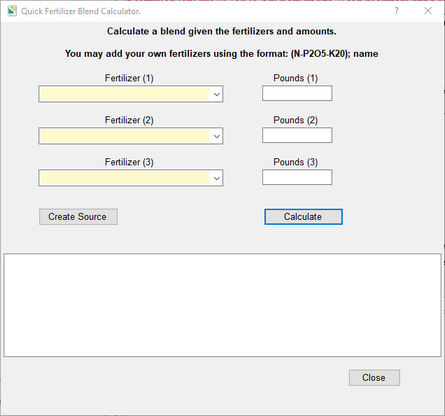
Entering Fertilizers
You can enter up to 3 fertilizers to blend. You can enter each fertilizer in one of two ways:
1.You can choose from the dropdown. The dropdown will automatically be filled with the dry fertilizers that you have already entered for the current planning year.
2.You can add your own fertilizers to blend from by typing directly into the dropdown boxes. In order for this to work you must use the format 'name (N-P-K-S)' where:
Name is whatever name you choose for the fertilizer you intend to blend. This part is optional.
N is the nitrogen percentage of the fertilizer.
P is the phosphorous percentage of the fertilizer.
K is the potassium percentage of the fertilizer.
S is the sulfur percentage of the fertilizer (optional).
Some examples that would work would be "test name (19-19-20)", "(19-19-20)", or "test name(19-19-20-05)". Note that adding a fertilizer to the calculator in this way does not create that fertilizer for you on the nutrients screen.
Calculating a Blend
1.Select the fertilizers you plan on blending (See the above section on Entering Fertilizers if you need more information on how to do this).
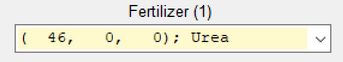
2.Then, enter the pounds that you will be using for each fertilizer.
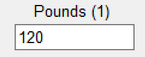
3.Click the "Calculate" button. The text area at the bottom of the screen will display the calculated N-P-K-S value of the blend.
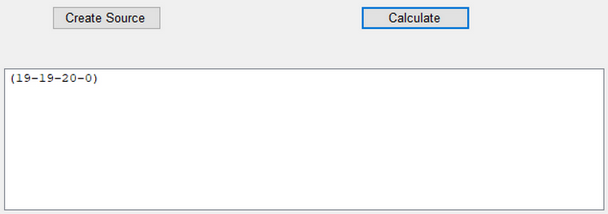
4.Once you have a blend that satisfies your needs, you can click the "Create" button and give your new blend a name to add the fertilizer to your nutrients. Click "Accept" to complete the process, or "Cancel" if you've changed your mind.
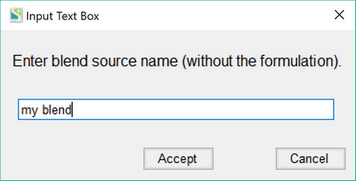
5.The new source will automatically be added as a dry fertilizer in the current planning year.
