SnapMap Restrictions Tab |

|

|
|
SnapMap Restrictions Tab |

|

|
|
|
||
The SnapMap Restrictions tab displays the restrictions for each field. This is where you import the restrictions into SnapPlus. See Importing Data into SnapPlus for more information. The Restriction column gives a short description of the restriction. Please refer to the video tutorial on Selecting Data in SnapMaps for more information.
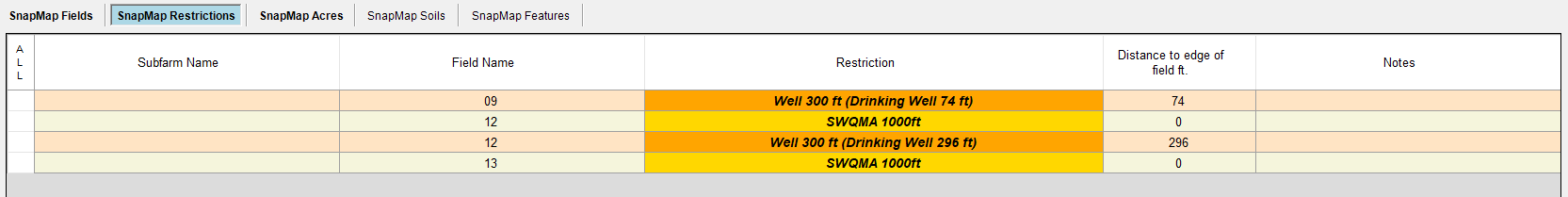
To toggle individual cells for import (orange/not orange), you may Click or Ctrl-Click on the cell. Remember you may also right mouse click on a cell to dismiss the entire class of restrictions. See Importing Data into SnapPlus for more information.
•Subfarm Name: The subfarm of the field which this restriction applies to. •Field Name: The name of the field which this restriction applies to. •Restriction: A short description of the restriction. •Distance to edge of Field ft: The distance in feet of the restriction to the edge of the field. •Notes: Additional information about the restriction. This may be filled in by SnapPlus or you
|