Drawing Manure Prohibited Area by Buffering Field Boundary |

|

|
|
Drawing Manure Prohibited Area by Buffering Field Boundary |

|

|
Drawing Manure Prohibited Area by Buffering Field Boundary |

|

|
|
Drawing Manure Prohibited Area by Buffering Field Boundary |

|

|
|
|
||
This tool allows users to create a manure prohibited area (Drawing Manure Prohibited Areas) around the boundary of a field at a custom width. To start go to Drawing Tools - Draw a Feature - Manure prohibited area by buffering field boundary. Now click inside the the field you want to buffer the boundary. You should now see a dialog with a box to input the width in feet you want to buffer the field boundary. Once you enter a number click Create Manure Prohibited Area.
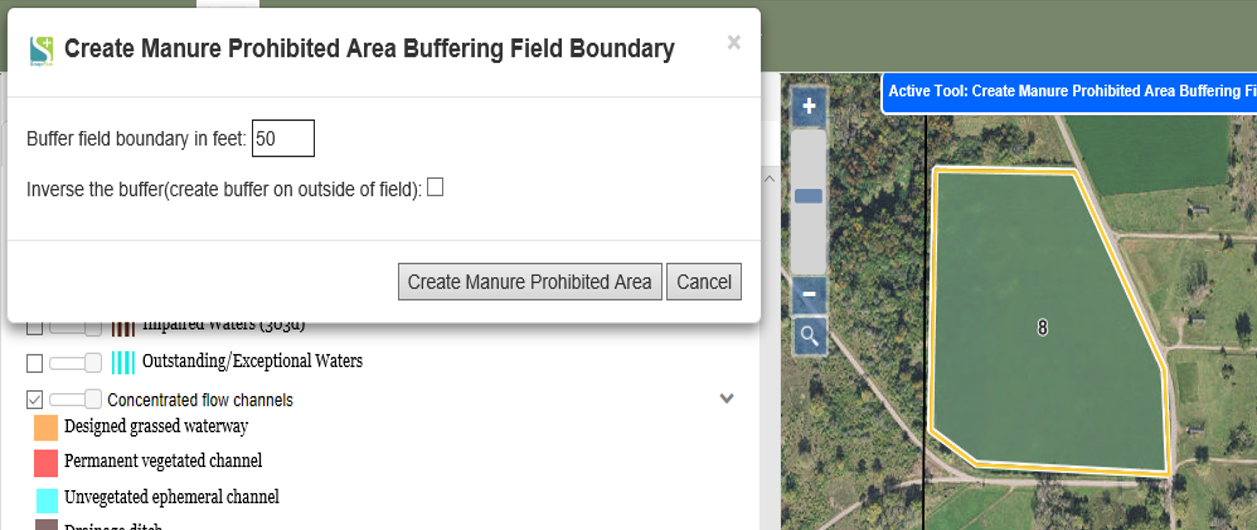
You should now see your field with a manure prohibited area around the boundary of the field with a width you specified. If you want to delete portions of the new manure prohibited area, you can use the manure prohibited area split tool. For more information click (Split Manure Prohibited Area)
