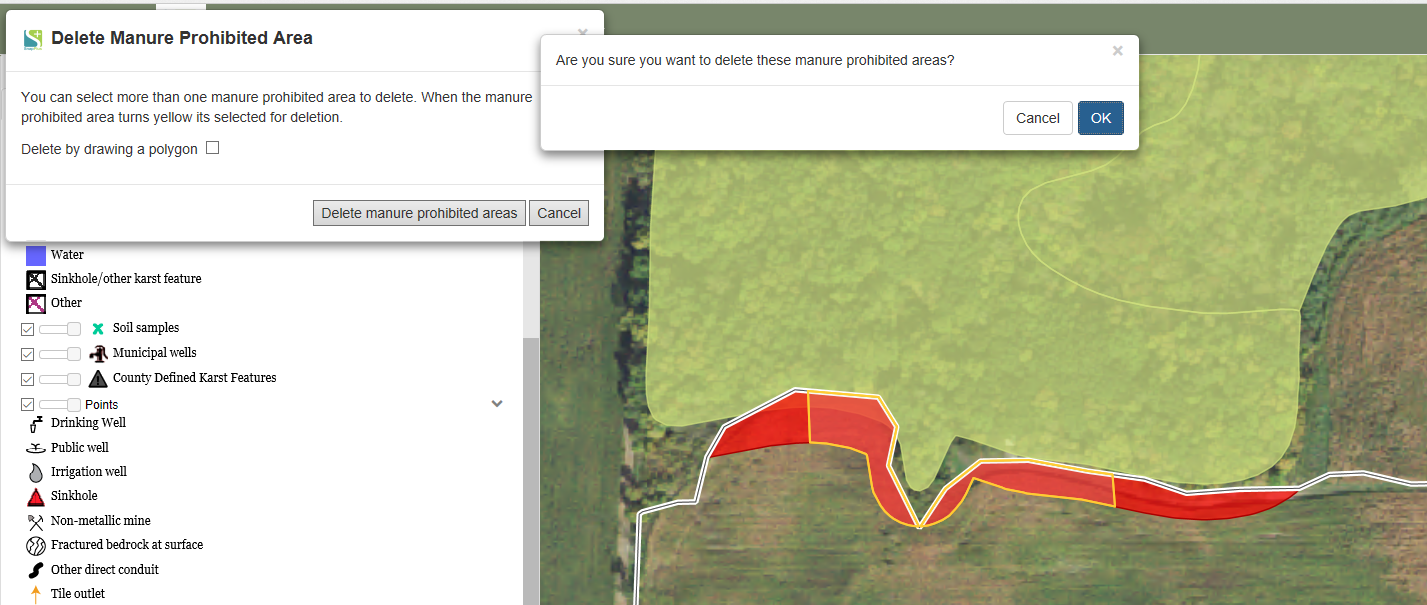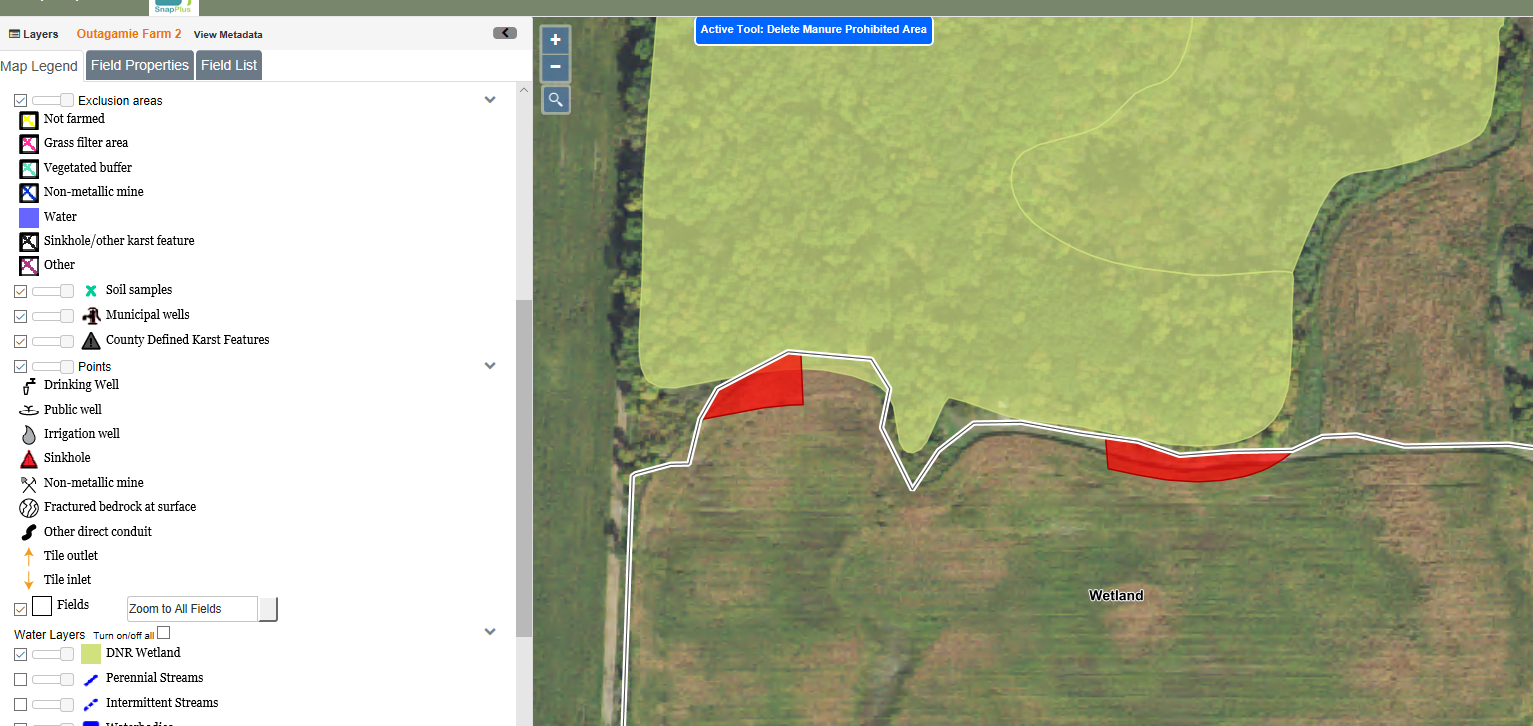Split a Manure Prohibited Area |

|

|
|
Split a Manure Prohibited Area |

|

|
|
|
||
Sometimes you want to split of parts of a manure prohibited area into separate pieces so you can delete them. SnapMaps has a tool that allows you to split a manure prohibited area into many parts. To split a field select Drawing Tools | Edit Features | Split a Manure Prohibited Area. Once you have enabled the tool, you now need to select the manure prohibited area to split. Click on the manure prohibited area in the map to select it. Your manure prohibited area should be highlighted with a yellow outline. Now you can start drawing your split lines. Make sure your split line starts outside and finished outside your manure prohibited area. Double click to finish a split line. If desired, you can split the manure prohibited area into more pieces by drawing more split lines in the same fashion.
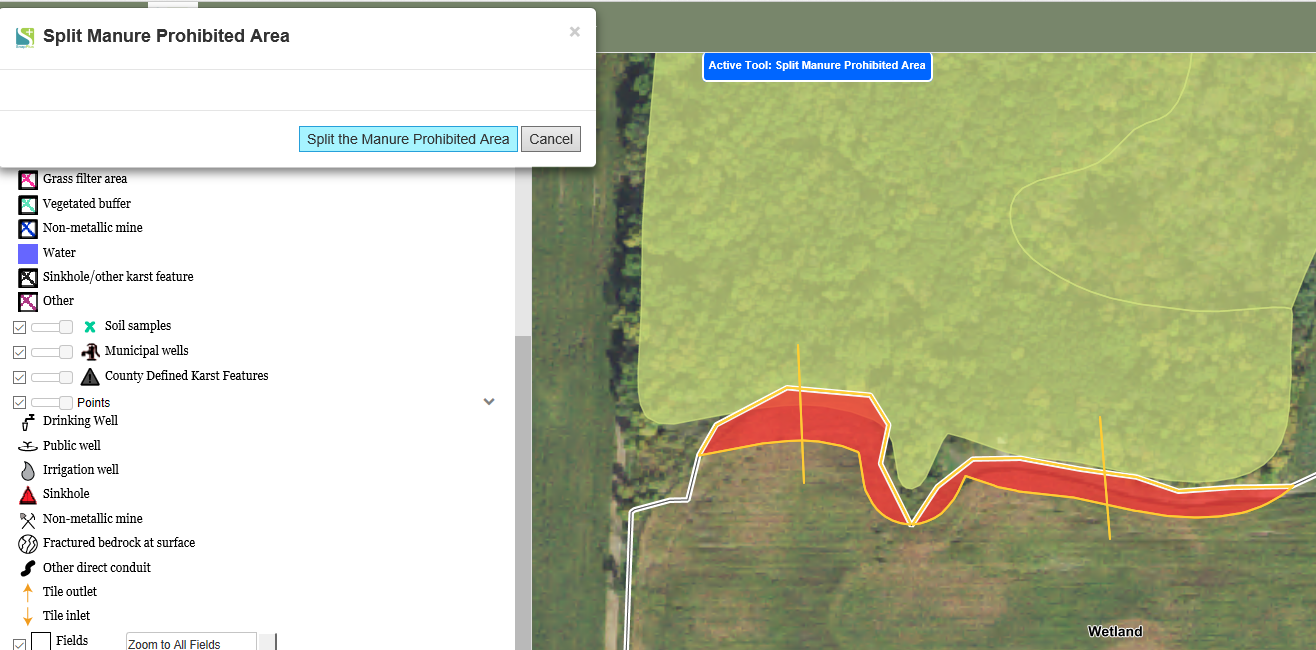
Now you can delete part of the manure prohibited area you split.