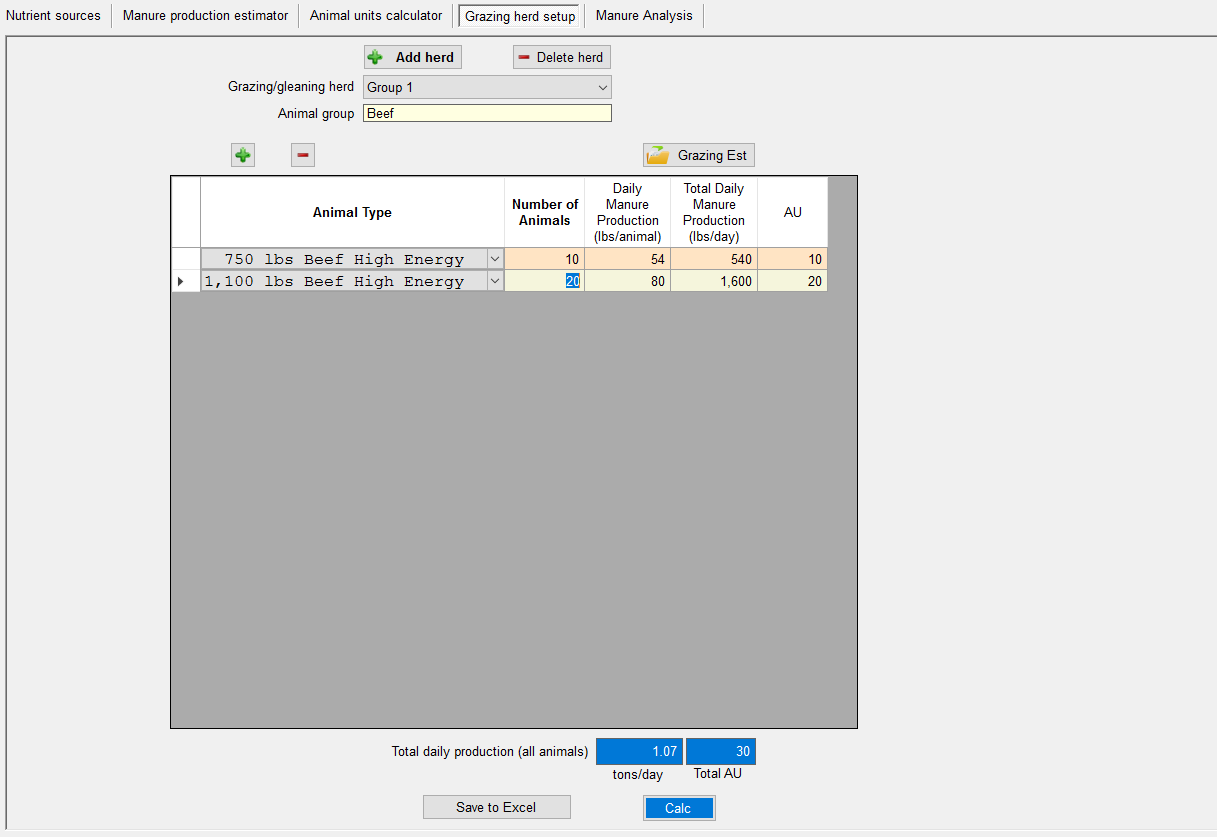The Grazing Herd Setup |

|

|
|
The Grazing Herd Setup |

|

|
|
|
||
The Grazing herd setup tab is intended to simplify the process of setting up grazing manure application rates, especially when multiple animal types within an animal group are being grazed. The herd nutrient values are calculated based on the volume production and book values for each animal type and number of them in the herd.
To start, click on the Add Herd button, name the herd and select the Animal Group from the dropdown list. Next, click on Add Animal button and select the animal type and size from the dropdown list. Enter the Number of Animals. The other cells will automatically fill-in. It will display the Total Daily Production (all animals) in tons/day at the bottom of the screen. If you change the number of animals or add any new rows, you must hit the Calc button to update the Total Daily Production.
Next to the calculated Total Daily Production value is the Total animal units (AU) in the herd.The animal units are identified by animal type with the size categories used in the Animal Units Calculator.
You can also access the Grazing Application Rate Estimator by clicking on the button above the table. This calculator can be used to determine manure application rates on any field where animals excrete manure. It is designed to allow grazers flexibility in how they enter information about their grazed fields.