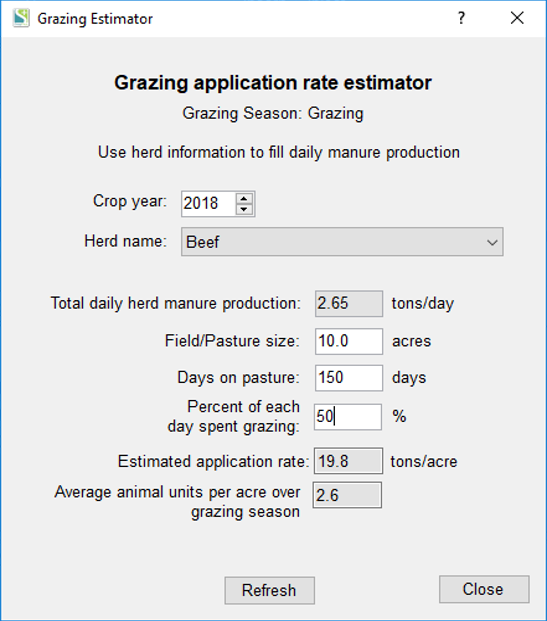Grazing Application Rate Estimator |

|

|
|
Grazing Application Rate Estimator |

|

|
|
|
||
Use the SnapPlus Application Rate Estimator to determine manure application rates on any field where animals excrete manure. It is designed to allow grazers flexibility in how they enter information about their grazed fields.
To add a grazing application:
1.Click on any of the white cells in the year in This Year's Manure row on the Cropping screen in the year you want to add the application to. The SnapPlus Nutrient Application Planner dialog box will open.
2.To add an application, click ![]() in the Manure/Biosolid Applications section.
in the Manure/Biosolid Applications section.
3.Select a grazing source from the Source dropdown.
4.Click on the Grazing Est button and the Grazing Estimator will open.
5.Use the herd information that you entered on the Nutrient Sources screen or type in the variables listed. Once you have the estimated application rate, enter that number in the Rate cell on the Nutrient Application Planner.
Note: The average number of animal units (AU) per acre per day over the course of the grazing season is also displayed. This is calculated using the Total AU in the herd, the Field/Pasture acres, the Days on pasture and Percent of each day spent grazing, and assuming that the grazing season is, on average, 244-days (April through November when the soil is not frozen).