Entering Biosolids and Organic By-products Data |

|

|
|
Entering Biosolids and Organic By-products Data |

|

|
|
|
||
Click on the link to watch the video tutorial Entering Biosolids .
SnapPlus allows planning and recording biosolids and organic by-products applications in the same way as manure and fertilizer applications. The laboratory analysis required for biosolids is different from the types of analysis information and “book values” used for manures. Entering biosolids information requires an extra step in SnapPlus. You will need the following information from the lab report: % Solids, Total Kjeldhal Nitrogen (TKN) as % of dry matter, Ammonia-N (NH3-N) as % of dry matter, and total P and K. The Neutralizing Index is optional. If you want SnapPlus to account for the liming ability of the biosolid, then fill it in, and it will count towards meeting lime recommendations in the Lime Applications list (see Lime Recommendations ).
How to Add Biosolids Data:
1.Under Manure/Bio Source Data, click ![]() . This will open up the Add Manure Source dialog box.
. This will open up the Add Manure Source dialog box.
2.Select the Biosolid from the right-side dropdown list, and then name the source by typing in the box on the right.
3.This will create a new row in the Manure/Bio Source Data table. In the Nutrient Type column, there will be button, click on it or on any of the cells (N,P,K, P2O5, K2O, S or Dry Matter %) to open the Biosolid Analysis Entry box.
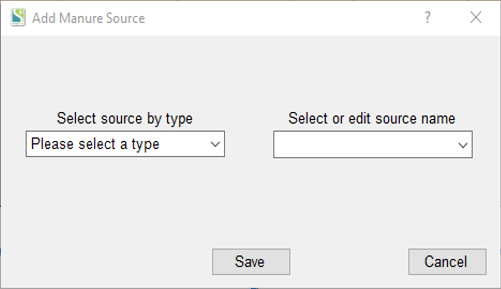
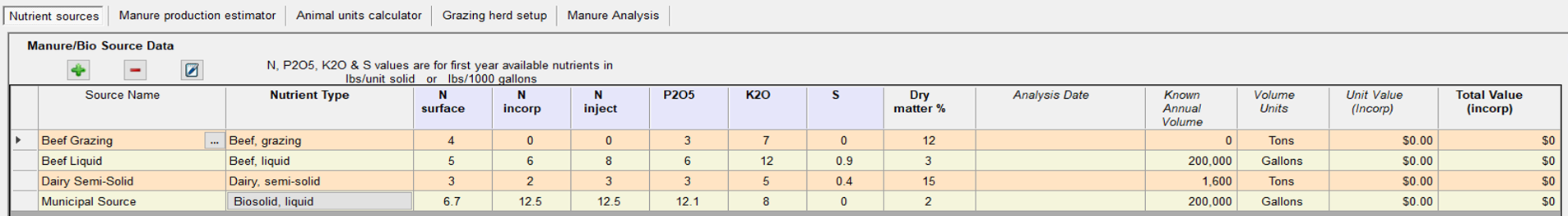
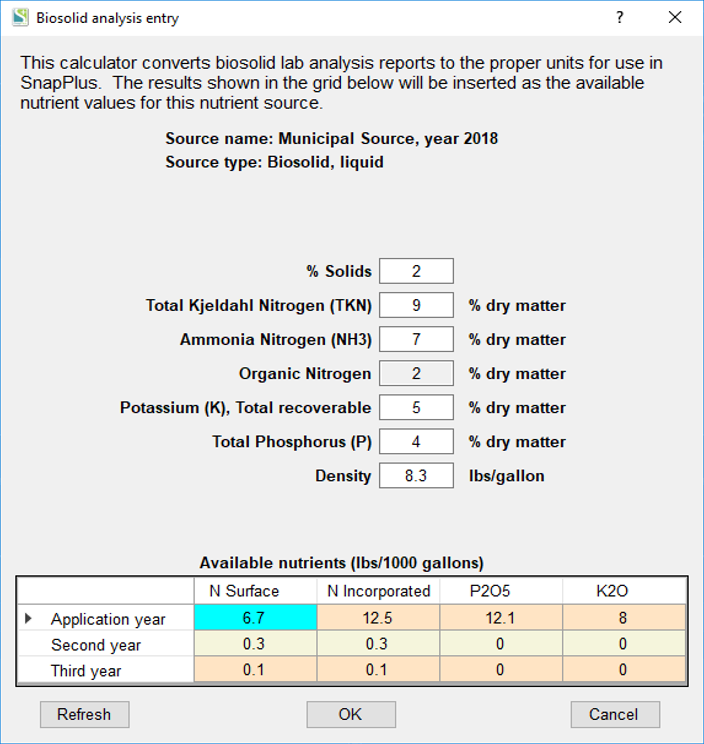
Fill in the necessary analysis information in the top of the box. The available N (for surface and incorporated applications), P2O5 and K2O in the first, second and third crop year following application in lb per 1000 gallons will appear in the table at bottom of the box. The available N in the 1st, 2nd and 3rd year following application is calculated according to NR 204. The Application year available P2O5 and K2O are calculated according to the guidelines in UWEX Pub A2809 Chapter 9, as directed by Nutrient Management Standard 590 Technical Note 1. |
First pick whether you want the application units to be cubic yards or dry tons. (Note that if a biosolid is actually applied using a "wet ton" rate, there is a dialogue box in the Nutrient Application Planner that will help you make the conversion from cubic yards or dry tons to wet tons per acre.) Fill in the necessary analysis information at the top of the box. The available N in the 1st, 2nd and 3rd year following application is calculated according to NR 204. The Application year available P2O5 and K2O are calculated according to the guidelines in UWEX Pub A2809 Chapter 9, as directed by Nutrient Management Standard 590 Technical Note 1. |
Not required. However, if you know the weight of the biosolid, you should enter it here. The equations that convert the N-P2O5-K2O content of dry biosolid to lb per cubic yard or lb per 1000 gallons assume that the material to be spread (in its wet form) has the same density as water. Some biosolids are known to be heavier than water, and in those cases, using the water-density assumption will lead to actually applying less than the calculated rate of N-P2O5-K2O. Conversely, if the biosolid is less dense than water, then the calculated rates will under-estimate the true nutrient application rates. |
To leave the biosolids analysis entry box, click OK at the bottom of the box. This will take you back to the Nutrient Sources screen. The biosolid will now be included in the drop-down list of nutrient sources that can be applied to that farm’s fields, as described in the This Year’s Manure section. Note that the available N Surface and N Incorporated are calculated as required for by Wisconsin regulations (NR214) for the application and two subsequent years. The biosolids applications rules require that 2nd and 3rd year biosolid N credits be used. SnapPlus will automatically fill in the correct 2nd and 3rd year N credits for biosolid applications on the Cropping screen regardless of whether or not 2nd and 3rd year credits have been selected on the Farm screen.
Biosolid available P2O5 and K2O credits are not defined by NR214 or in any UW-Extension recommendations. In the absence of more specific information, SnapPlus assumes that biosolids have the same percentage of total P2O5 and K2O available as manures according to UW-Extension publication A2809. The percentage assumed to be crop-available is 80% for both P2O5 and K2O in year 1. There are no year 2 and 3 credits for P2O5 or K2O.