Manure Allocator |

|

|
|
Manure Allocator |

|

|
|
|
||
The purpose of the Manure Allocator is to apply a selected nutrient source on a group of fields with similar N, P2O5, and K2O needs. The average N, P2O5, and K2O needs for the fields are calculated using the Adjusted UW Recommendations – shown on the Cropping screen - for the fields in the year selected. The Manure Allocator will apply the selected manure source using designated rates until the manure is gone. The Manure Allocator may be accessed from the Tools menu.
Hint: You may want to go to the Fields│Groups screen to create groups of fields with similar characteristics so you can apply manure to those groups.
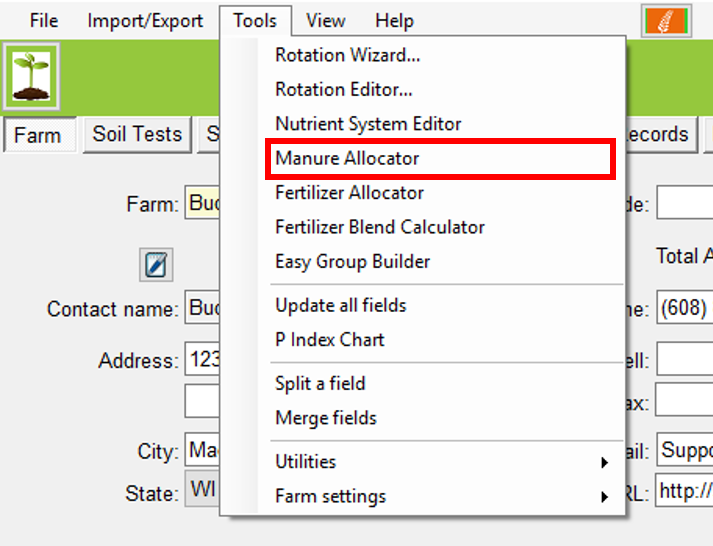
Setup
Crops should be updated for the selected year, showing valid Adjusted UW Recommendations (Over/Under) for each field on the Cropping screen. All of the manure sources that you may use must exist on the Nutrient Sources screen for the year selected. Consider making a snapshot before running the allocator. There are four pages or screens in the Manure Allocator. Use the navigation buttons at the bottom of the box to move between them.
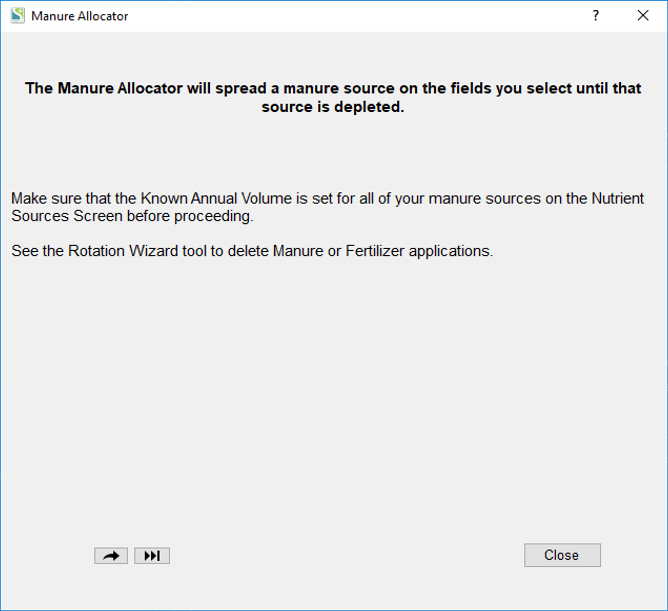
1.Delete planned applications: You may delete existing planned manure or fertilizer applications using the Change Applications operation in the Rotation Wizard. See the Rotation Wizard for more information.
2.Select fields: This page allows you to select the fields where you want to spread manure. You can do this several ways. You can use Populate unselected list to select the fields, subfarms or groups that you have already organized for this purpose. Or you can you use the View Field N, P2O5, K2O needs radio buttons. When the dialog box opens, select the fields with similar needs and click OK and the fields will be moved to the Selected list.
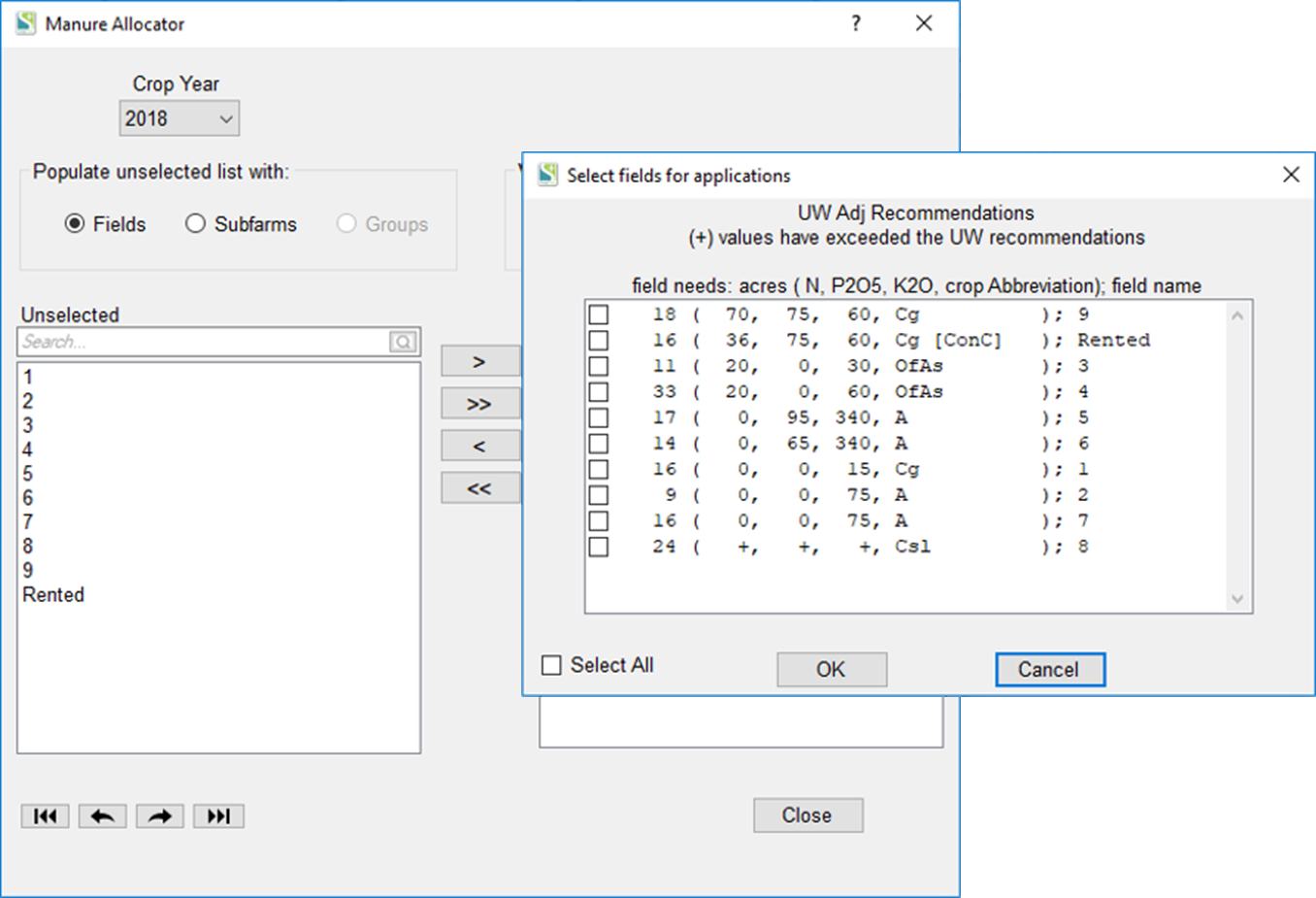
Note: “[ConC]” denotes fields with corn this crop year and the previous one. A “+”, “++”, or “+++” for N, P2O5, or K2O would indicate the relative magnitude of any over applications.
Select manure sources: This page is where you can select the manure source and rate for the selected fields. At the top, text boxes display the minimum, average, and maximum N, P2O5, and K2O needs of the selected fields.
Below is a drop down list of the Manure sources for your farm in the selected year.
The next section is Spreader Information where you can record the capacity (the normal weight or volume of a spreader load) and minimum and maximum spreading rates.
Capacity is the size of your spreader which isn’t used for the calculations but is saved and may be used to calculate the number of loads.
Min Rate is the minimum rate which you can spread manure with the spreader you’ll be using.
Maximum Application Rate is the maximum amount of manure you want to spread per acre.
The Total Available defaults to the Known Annual Volume value you entered for that source on the Nutrient Sources page but you may change that amount. The Results text is updated when changing the information above. It will display the amount applied per field, the total amount applied, and the amount remaining. You may also Export ![]() or save the results information as a .txt file.
or save the results information as a .txt file.
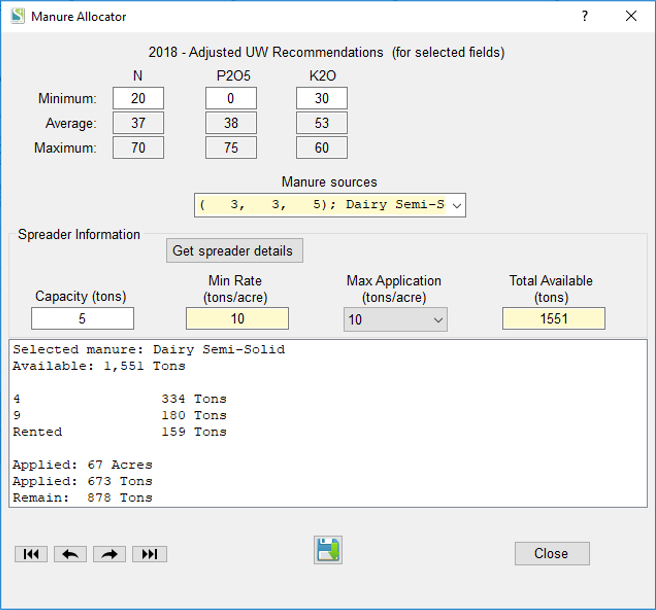
The application rates can be seen on the next page.
Setup Manure applications: This page displays the manure applications. Selecting a Season or Spread Method will update the grid with the selected values. Send to Applications will add the applications to your plans.
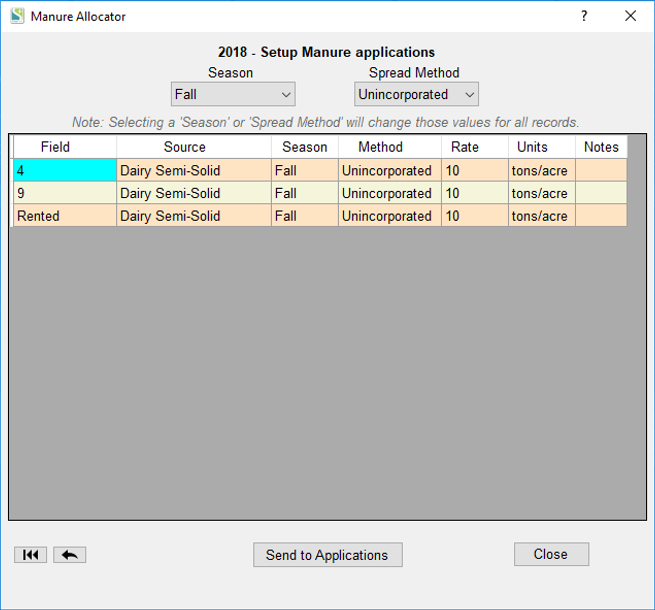
When selecting the Spread Area outside the grid, all application in the grid will be assigned the same area for spreading.