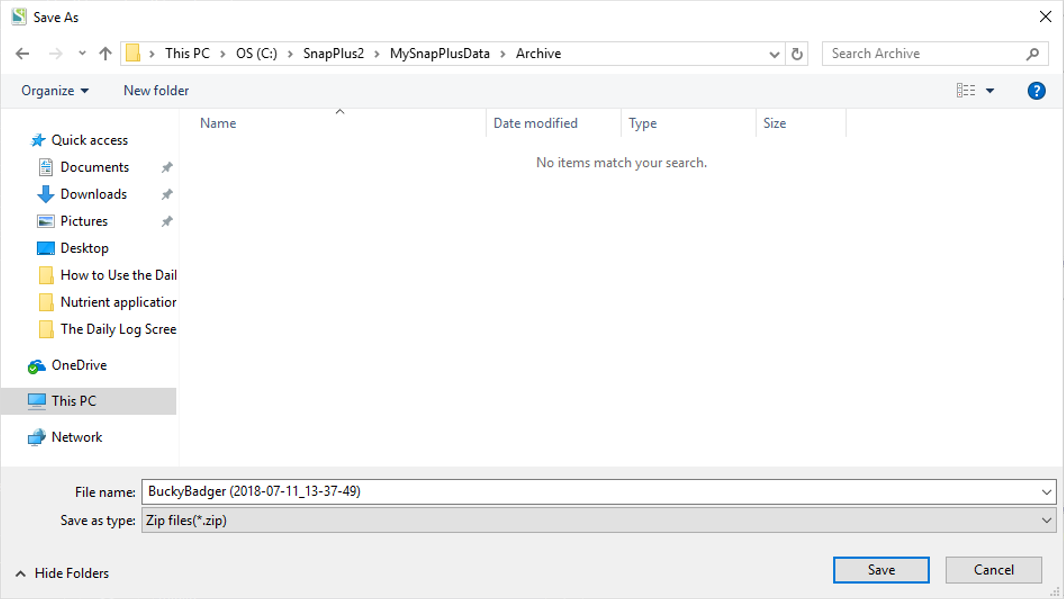How to Archive Completed Plans for Future Reference |

|

|
|
How to Archive Completed Plans for Future Reference |

|

|
How to Archive Completed Plans for Future Reference |

|

|
|
How to Archive Completed Plans for Future Reference |

|

|
|
|
||
The Archive option gives you a secure means to save your end of year farm data. When you have completed your plans for the year and run all of your reports you should archive your farm data, in zip format, and email the archived file along with the electronic copies of your reports. The email file attachments are another form of securing your farm data against changes. You may also copy the archived file to an off-site location.
The archived file may be made by selecting Archive from the File menu. This option allows you to either create a zip archive with your farm's database file or copy the file directly. By default the Archive folder is located in the same location as the original farm file, but you may navigate to any folder on your computer to save the file. The standard name of the archive will by the name of the farm followed by a timestamp. Note: The farm file within the zip archive file may be copied or dragged and dropped to any folder on your computer and then opened with SnapPlus. The data within the archived zip file will remain unchanged.