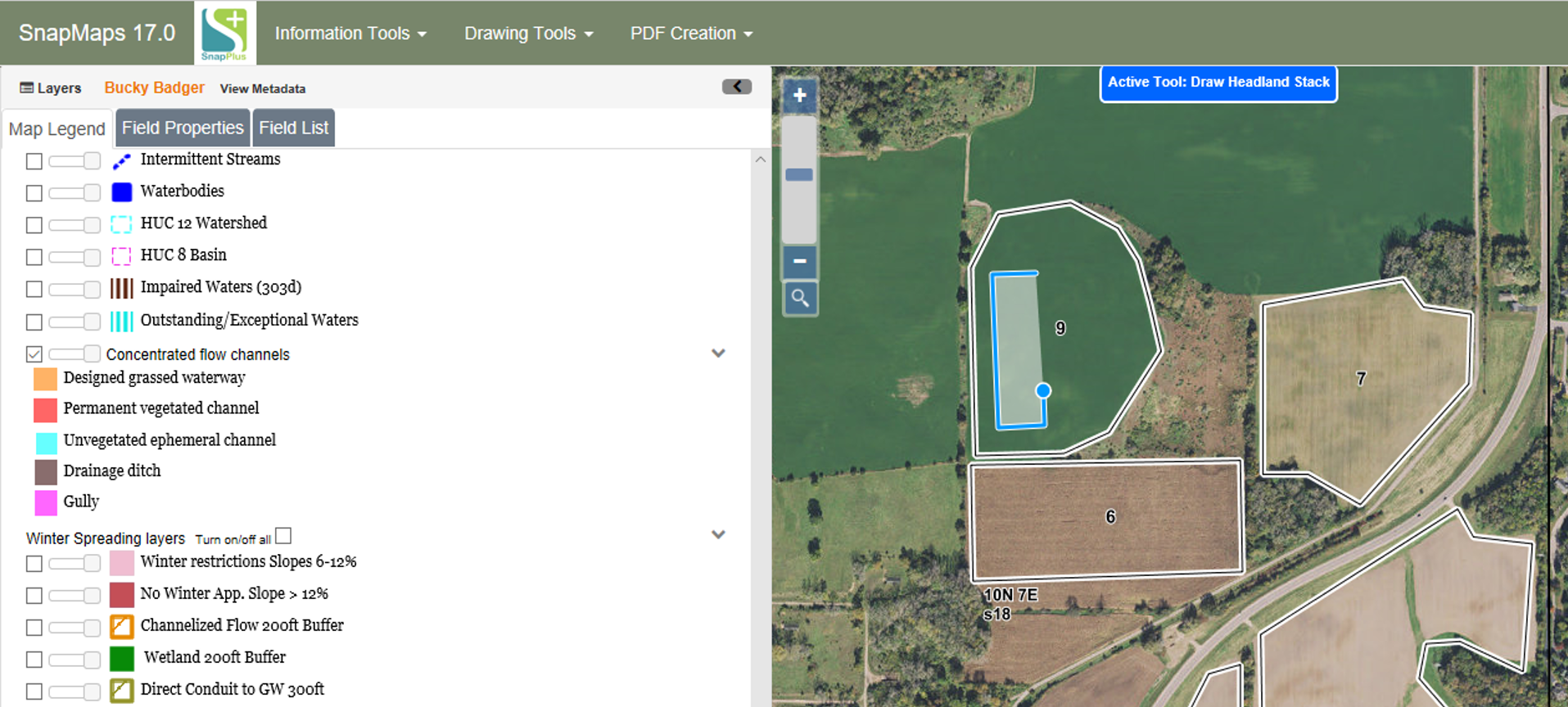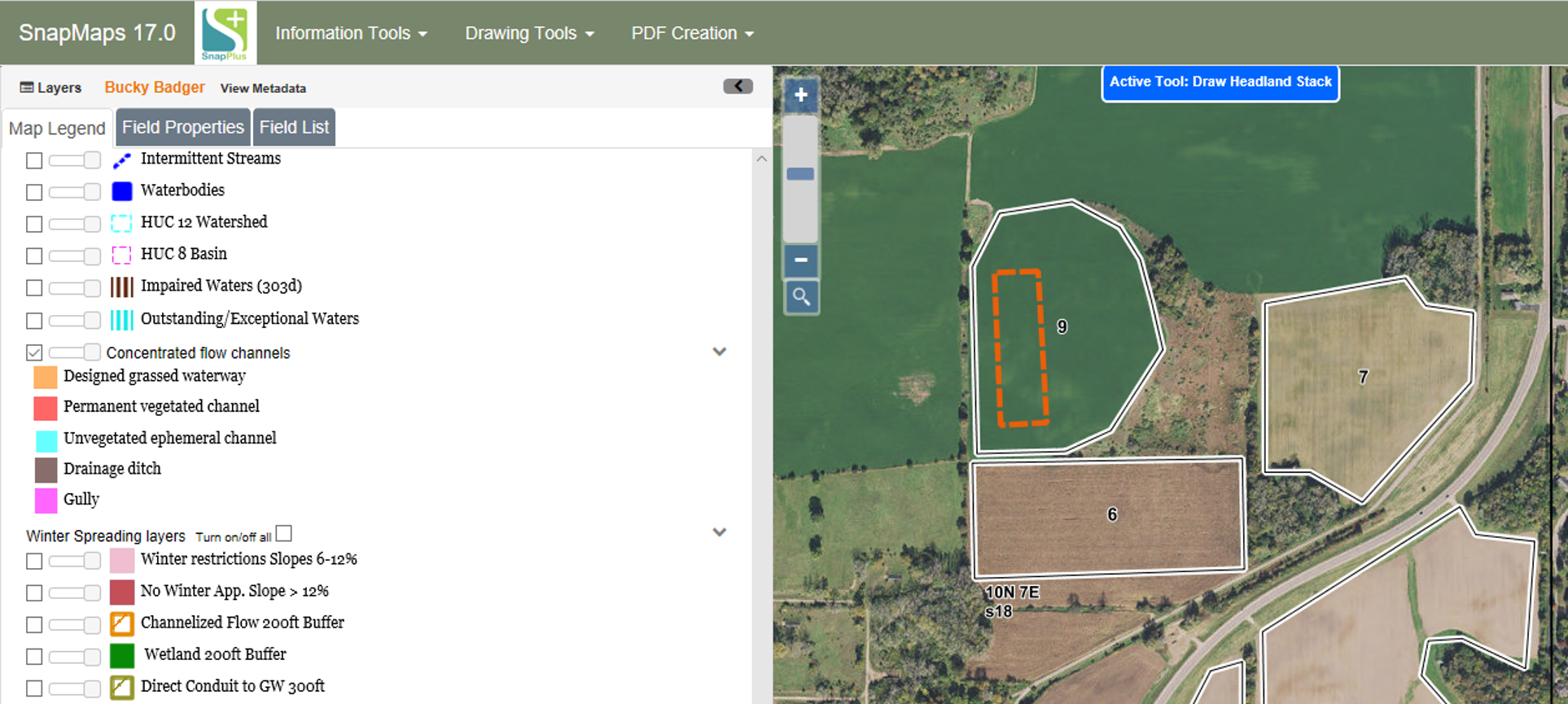Drawing Headland Stack (CAFOs Only) |

|

|
|
Drawing Headland Stack (CAFOs Only) |

|

|
|
|
||
A headland stack is the location of a manure stacking site on a farm. These only need to be drawn on the map if the farm is a CAFO. To draw a headland stack click on Drawing Tools | Draw Features | Headland Stacks. The active tool for drawing a headland stack will now be ready. Click and drag the area on the field you would like to draw as the headland stack. Once you have connected the area the area will outline in a dotted blue color representing the headland stack.