Drawing Annotations |

|

|
|
Drawing Annotations |

|

|
|
|
||
The draw annotation tool allows you to draw text on the map. This allows users to add explanations and information to their maps.
To draw an annotation go to the Drawing Tools | Draw a Feature | Annotation. After you click this the active tool is ready for you to Draw an Annotation. Click on the map where you would like to add the text. The annotation dialog should appear with information for you to fill in about the text, size and text rotation.
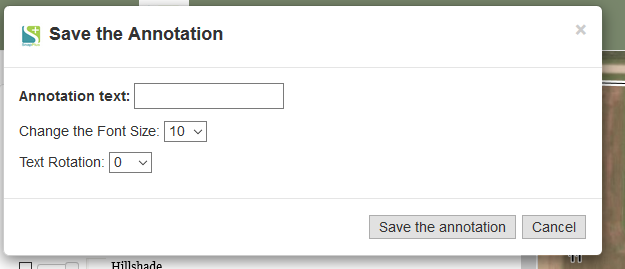
After filling in this information, click Save the annotation. Your text should appear on the map.