MRTN Information |

|

|
|
MRTN Information |

|

|
|
|
||
Nitrogen fertilizer guidelines for corn and wheat use a flexible system designed to provide Maximum Return to N (MRTN) based on the cost of N and the anticipated corn price. SnapPlus planners can enter a N: Corn Price Ratio or keep the default setting. The default setting for both corn and wheat crops is 0.05/MRTN. This is the mid-point of the lowest N to corn price ratio range considered by the UW-Extension recommendations.The MRTN rate for each field and crop year can be reset from either the Cropping screen or the Rotation Wizard (for multiple fields and years).
The MRTN system for corn was instituted in the 2007 crop year and the MRTN rates were revised prior to the 2011 and 2013 crop years. Wheat MRTN rates were instituted for 2013 crop year planning. Old SnapPlus databases keep the N rates that were in effect in each crop year. Thus planners may notice that the N in the UW Recommendation row for corn or wheat has varied over the years on individual fields. For more details about this system view UW Publication A2809, Chapter 6 (page 42).
To reset the MRTN rate from the Cropping Screen:
1.Click on the MRTN info cell for the crop year you want to change.This calls up the Edit MRTN data dialogue box for that year.
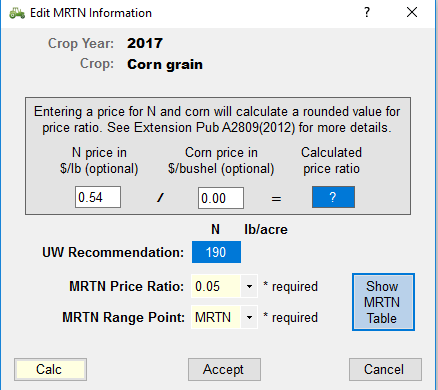
2.You can select the MRTN Price Ratio directly or have it calculated based on the nitrogen fertilizer and anticipated corn price. When you enter the prices, a rounded MRTN Price Ratio (0.05, 0.10, 0.15, or 0.20) will then appear in the box based on your inputs. The same ratios are available in the dropdown menu. To read more about guidance for selecting the price ratio, see the UWEX Guidelines below.
3.Select the MRTN Range Point, either low, mid (MRTN) or high. To read more about guidance for selecting the price ratio, see the UWEX Guidelines below.
4.When you select a MRTN Price Ratio, the MRTN rate for that price ratio becomes the setting for the cropping year you are working in, but under some circumstances you may want to select a different part of the range. SnapPlus allows you to choose the high and low ends of the range in addition to the MRTN rate. You can also use the Rotation Wizard to set the MRTN rate over multiple years and multiple fields. See Edit MRTN data for multiple fields.
5.Click on the Show MRTN Table button to bring up a summary table that shows the values for Low, MRTN, and High rates according to soil type and crop. For the corn table, going to the second page will bring up a summary of Additional Guidelines for selecting the MRTN Range Point under specific circumstances.
UWEX Guidelines for MRTN Rates for Corn
Additional Guidelines for Corn MRTN Rates: •For maximum silage yield, use N rate for 0.05 price ratio. To adjust rates for silage, use price ratio that reflects typical prices for N and grain. •If >50% residue at planting, use upper end of range. •If all N is from organic sources, use top end of range. Plus, up to 20 lb N/acre as starter may be used. •For loamy (medium & fine-textured) soils with >10% soil organic matter (OM), use low end of range. •For all soils with <2% soil OM, use high end of range. •For sandy (coarse-textured) soils with <2% OM, use high end of range; 2-10% OM, use mid to low end of range; 10-20% OM, use non-irrigated guidelines–regardless of irrigation status; >20% OM, apply 80 lb N/acre. •When corn follows small grains on loamy soils, use the mid to low end of range. •For loamy irrigated or drained soils, use rates for high yield potential soils. •If potential for carry-over (residual) N, use low end of range or use the high end and subtract preplant soil nitrate test (PPNT) credits. |
Additional considerations for selecting a N rate for wheat: •When wheat follows a forage legume or leguminous vegetable, use the MRTN rate for wheat following corn with a PPNT less than or equal to 50 lb N/a and take the legume credit. •Manure N credits must be subtracted from the rates provided in Table 6.2. •If 100% of the N will come from organic sources, use the top end of the range. •Reduce N rates by 10 lb N/a for spring wheat. •On loamy soils with less than 2% organic matter, add 30 lb N/a to all rates. •On soils with more than 10% organic matter, reduce rates by 30 lb N/a. •No N is required on organic soils. |