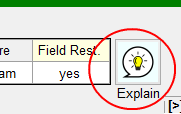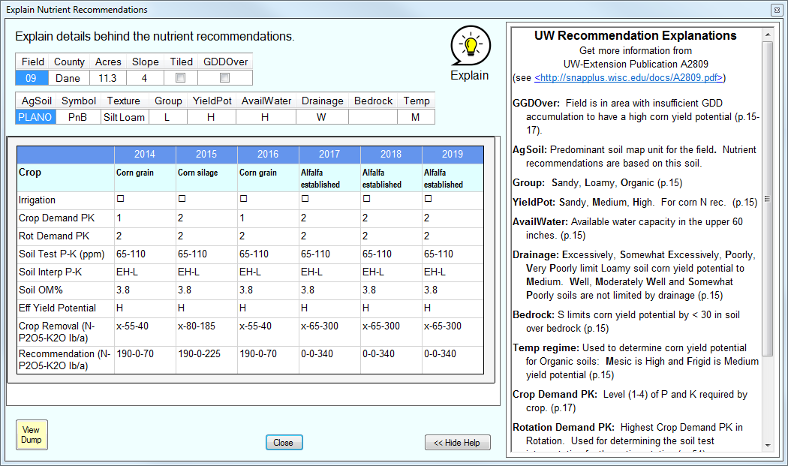UW Recommendation |

|

|
|
UW Recommendation |

|

|
|
|
||
Once you've entered the required information, the UW recommendations for N, P2O5 and K2O appear. The cells will normally appear with a white background.
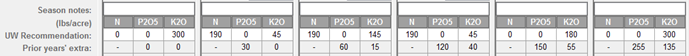
To make adjustments to the recommendations, click directly on any of the N-P2O5-K2O cells in a year and a Nutrient recommendations details box will appear. Its exact appearance will depend on the crop selected. If the crop selected is a double crop, then the nutrient recommendation for each crop is shown separately in the Nutrient recommendations details box. To make additional Nutrient Adjustments (i.e. additional N, P2O5 and K2O fertilizer required above the standard UW recommendation for the crop); type them directly into in the Adjustments to recommendations row. Once you click outside the cell, an area for adding an explanation of the adjustment will appear. Common situations requiring additional nutrients are listed in the dropdown list for the standard situations cell.
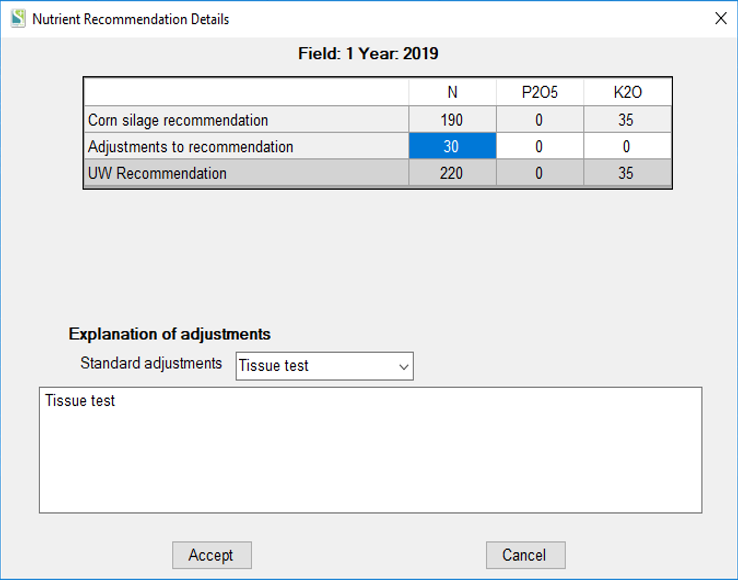
When you are finished, click Accept. The cells that you have adjusted will be highlighted in blue on the Cropping screen.
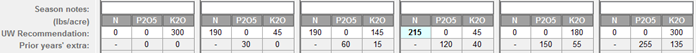
Note: Negative adjustments will not require an explanation.
Explain Nutrient Recommendations: Pressing the Explain button gives you more information on how the nutrient recommendations are determined from the A2809 guidelines.