Using the T-R-S Search |

|

|
|
Using the T-R-S Search |

|

|
|
|
||
The T-R-S Search is one way to position the map on your farm. Using this method avoids you having to locate your farm using the roads and other landmarks, and avoids having to download large portions of the map, which is useful for those with slower internet connections.
1. Click the T-R-S Search button in the upper right corner of the screen. This will open the T-R-S Search dialog box (seen below).
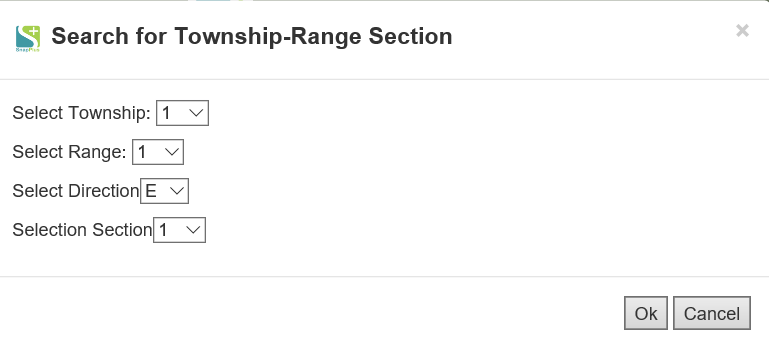
2. Enter in your township's information.
3. Click the Ok button. This will position the map on the township selected and set the zoom to 500ft. If invalid township data is given, a message will appear and the map will not change.
Please refer to the video tutorial on Navigating SnapMaps for more information.