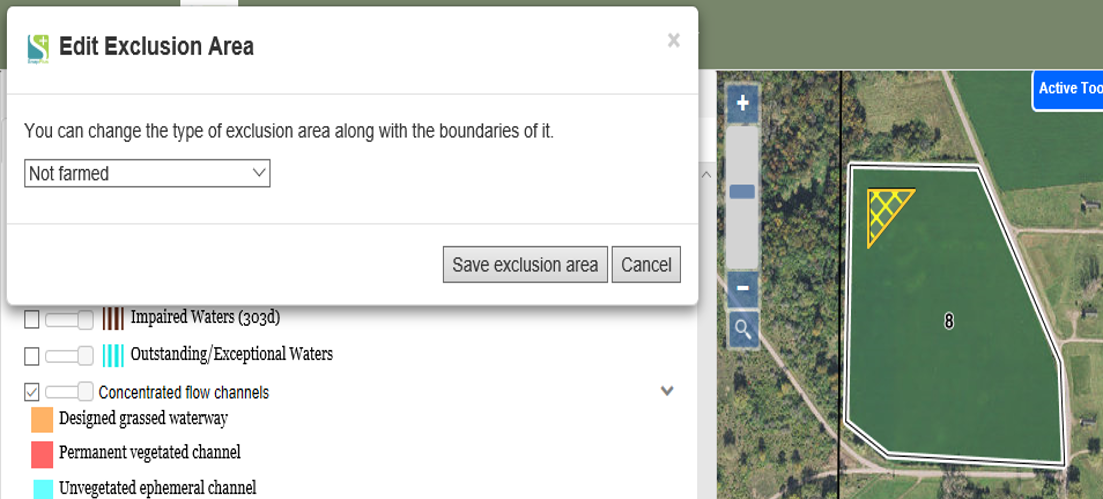Edit Exclusion Areas |

|

|
|
Edit Exclusion Areas |

|

|
|
|
||
Click Drawing Tools | Edit Features | Edit Exclusion area. Now click the exclusion area you want to edit. The exclusion area you select should now have a yellow outline. To edit the boundary of the exclusion area simply click on the boundary and drag the point to the desired location. If you want to change the type of exclusion area, select it from the dropdown. When you are done editing click, Save exclusion area.