Add Manure Source |

|

|
|
Add Manure Source |

|

|
|
|
||
Watch: Entering Manure Sources into the Nutrient Screen for a complete tutorial on this process.
In this box you first select the source type from the drop-down list and then either type in a name for a new source or pick an existing source name from the drop-down list.
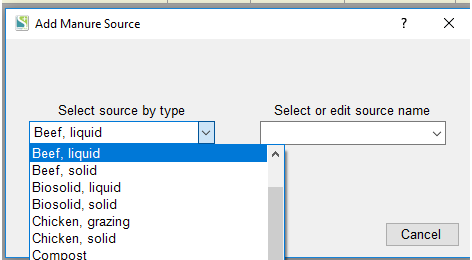
New source names should be relevant for the farm; use a descriptive name for a nutrient source (Ex. lagoon, Dairy Pack, pit 1, pastured heifers). There cannot be two sources with exactly the same name in a given year. If there is a type of manure that is spread with two different spreaders with different rates of application, you may want to make a different source name for each spreader. If you have multiple manure analyses per year for a particular source, enter them as separate sources with distinctive names. There is no limit to the number of nutrient sources you can enter.