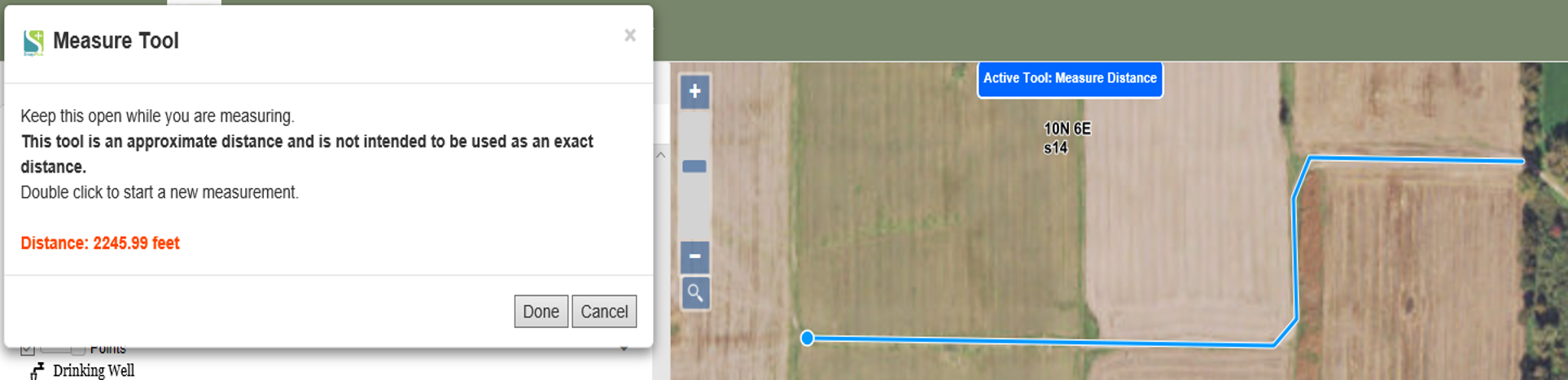Using the Measuring Tool |

|

|
|
Using the Measuring Tool |

|

|
|
|
||
To activate the measure length tool, click Information Tools-Measure Length. A pop-up window will appear. This is where the distances will display as you click. Then to measure a distance, simply click on the map. You can click different directions and follow features. To finish, just double click or click “Done” on the pop-up window.