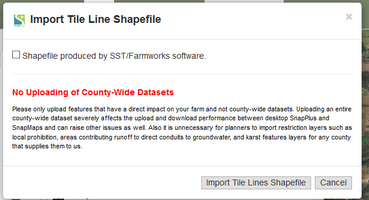Import a Tile Line Shapefile |

|

|
|
Import a Tile Line Shapefile |

|

|
|
|
||
To import tile line features, simply zip up the shapefile with the tile lines. These four files need to be included: .shp, .shx, .dbf, and .prj, e.g. tilelines.shp, tilelines.shx, tilelines.dbf, and tilelines.prj. All four files must be present, and they need to be put into a ZIP archive to be uploaded. (If your GIS software produces more than these four files, that won’t hurt anything.) Now click Drawing Tools | Import a tile lines Shapefile. Browse to your tile line zip file. Select it and click Open. The tile lines will then be imported.