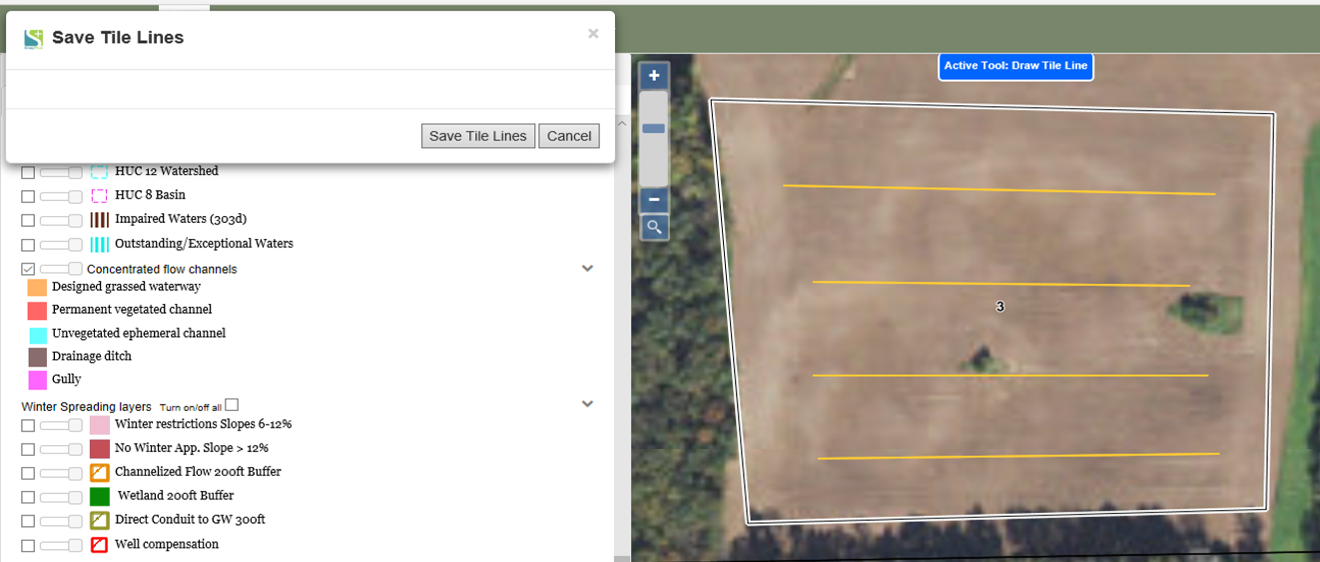Drawing Tile Lines |

|

|
|
Drawing Tile Lines |

|

|
|
|
||
To draw a tile line, click Drawing Tools|Draw a Feature | Tile Line. Now click along the line you would like to create your tile line, double click to finish that tile line. A popup box will appear on the top left of your screen. You can create multiple tile lines in one edit session. Once you have created all your tile lines click Save Tile Lines.