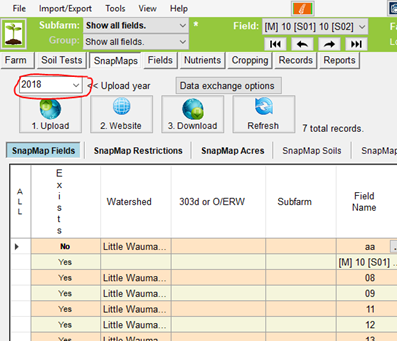Uploading/Downloading From SnapMaps Explained |

|

|
|
Uploading/Downloading From SnapMaps Explained |

|

|
|
|
||
Below will explain when an upload or download should be performed.
1.Anytime you make a change in SnapMaps (adding, editing or deleting features etc.)
2.New version of SnapMaps is released so you get the newest data from SnapMaps.
3.Anytime you want to make sure you have the most recent data from SnapMaps.
Uploading deletes the data in SnapMaps before replacing it with your new information from the dektop portion of SnapPlus. Because of this, an upload should never be done if you have changes you made in SnapMaps that have not been downloaded. It’s always best to try a download before you upload to ensure that you have the most recent version of the maps saved in SnapPlus Here are some specific times you should be sure to upload.
1.Creating a brand new farm.
2.Working with groups/sub farms/whole farm and going back and forth between all of these.
3.Adding new fields to a farm using SnapPlus.
4.Changing a field name in SnapPlus
5.Merging or splitting a field with geography.
6. Changing plan type between CAFO and 590.
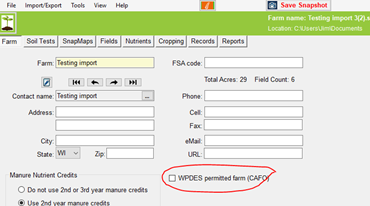
7. Working with thematic mapping.
8. Changing the upload year on the SnapMaps tab screen.