Edit Annotations |

|

|
|
Edit Annotations |

|

|
|
|
||
Click Drawing Tools | Edit Features | Annotation. The active tool is now available for editing annotations. Click on the annotation you would like to edit first. You may have to click in the center of the text in order to get it selected. You can drag and move the location of the text by clicking and holding the mouse on the selected annotation.
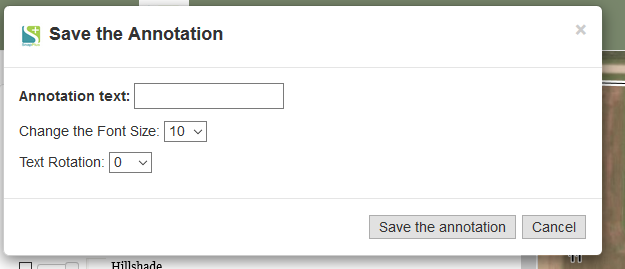
Change the options you would like to change. Once you are done editing click save annotation. Select another annotation if there are others you would like to edit.