Rotation Settings and Summary Results |

|

|
|
Rotation Settings and Summary Results |

|

|
|
|
||
The Rotation Settings are located on the right hand side of the Cropping screen. For WPDES permitted farms, see CAFO P Rotation Settings for more information.
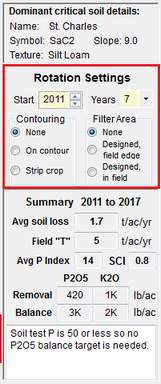
1.Set the Start Year and Number of years for the field’s planned crop rotation. Soil loss and P Index values will be averaged over these years. (You can also set these numbers using the Rotation Wizard).
2.Select a Contouring option: None, On contour, or Strip cropping (for an explanation, see Contouring and Filter Strips).
3.Select a Filter Area option: None, Designed, field edge or Designed, in-field (for an explanation, see Contouring and Filter Strips).
Up to this point, NA (not available) is displayed in the cells for P Index and soil loss values. To calculate the P Index and Soil Loss click the Calculate all years button located toward the top of the screen. This will cause the P Index and soil loss assessment (RUSLE2) models to calculate (or recalculate) for the crop years in the rotation currently entered for this field. If you change or add cropping information after calculating, the NA will reappear and you must recalculate to get the correct P Index and soil loss values. Note: The Calculate all years button recalculates values for just the field shown on the cropping screen. To update all fields on the farm, go to the main navigation Menu bar, select Tools and then Update all fields; this will recalculate all models for all fields on a farm.
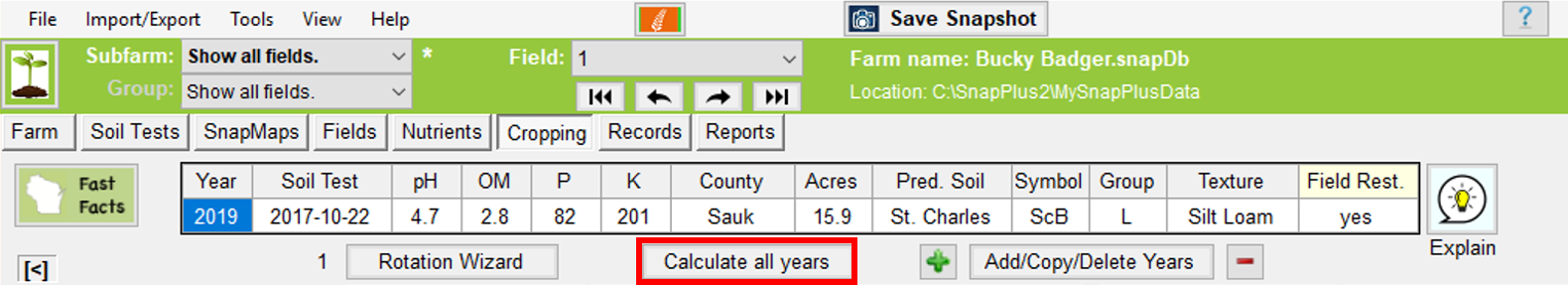
The rotation Summary results are located below the Filter Strips box. It contains the rotational Average Soil Loss (tons/acre/year), Field "T", Average P Index, SCI, and P2O5 and K2O removal and balances ( see P2O5 and K20 Removal and Balance ) over the rotation starting year and the duration you specified. The Average P Index is rounded to the nearest whole number.
Note: To display rotational summary results for a given rotation you must enter cropping information for all the years in the rotation. For example, a 6-year rotation starting in 2006 must have cropping information entered from year 2006 to 2011 to calculate summary results. If cropping information is missing for any year in the rotation, an error message will appear and rotational summary results will remain NA.
Avg soil loss: The average soil loss is calculated in tons/acre/year over the crop rotation and must be equal to or less than the field’s tolerable soil loss or T value. If the soil loss is over T, the number appears in red. Soil loss values are calculated using RUSLE 2 beginning with the year that is set as the start year and extending for the number of years indicated in the rotation summary settings. The difference between running RUSLE2 soil loss calculations in SnapPlus or directly in RUSLE2 is that, with RUSLE2, you can enter more tillage combinations and adjust the management information so that it more precisely represents actual practices. In contrast, for each tillage choice SnapPlus uses the RUSLE2 tillage combination that disturbs soil the most. For example, the “fall chisel” option assumes the chisel has a twisted shank and includes a spring disking and field cultivation.
Average Sediment Delivery
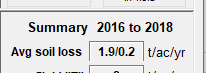
If a Designed, field edge Filter Area is selected in the Rotation Settings, a second number will appear after the Avg soil loss as is shown above. This is the rotation average sediment delivery through the filter area in tons/acre/year.
Field “T”: T is the allowed, or tolerable, average soil loss in tons per acre per year. The Natural Resource Conservation Service has assigned a T value to every soil map unit.
Avg P Index: This is the average of the annual Total Phosphorus Index values for the rotation. Information on the P index and how it is calculated can be found at: wpindex.soils.wisc.edu.
SCI: This is the Soil Conditioning Index, an indicator of the planned rotation’s likely effect on soil organic matter. A positive SCI suggests organic matter will increase, while a negative value points to a potential decrease. More information on the SCI can be found at: http://www.nrcs.usda.gov/Internet/FSE_DOCUMENTS/nrcs142p2_053273.pdf