What is locked? |

|

|
|
What is locked? |

|

|
|
|
||
You can prevent the "Import to SnapPlus" button from updating with new SnapMaps information from any field by clicking the locking check box for that field. Locking or unlocking a field here does not affect whether the field data is verified or not.
For more information on locking click here.
•In the example below, fields 08 and 13 are locked to prevent importing updates. Although the orange/yellow highlighting went away when the "Is Locked" was checked, the information that is different from what is already in SnapPlus is still in bold italics.
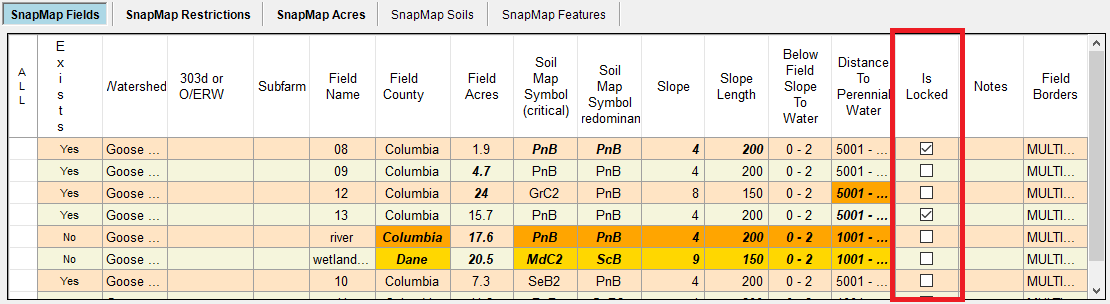
•Field 08 also is marked as Verified in the Fields tab. Un-checking the field 08 locked check box will restore the orange highlighting, indicating an import is possible. When you click Import to SnapPlus, a normal import will occur ignoring the field 08 differences because they are verified. Afterward, you will be prompted to import any Soil Map Symbol differences. By clicking Yes, you are telling SnapPlus to import only the Soil Map Symbol updates. The field 08 Slope and Slope Length values are still bold italic indicating they did not get imported.
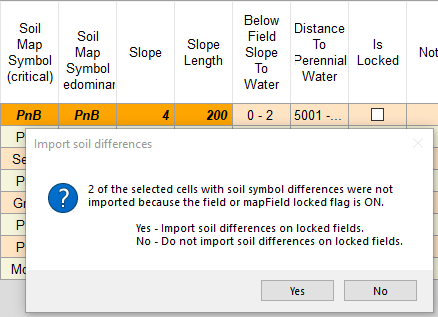
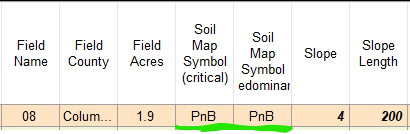
•When you unlock a field that has it's verified box checked, you are able to import Soil Map Symbol differences only.