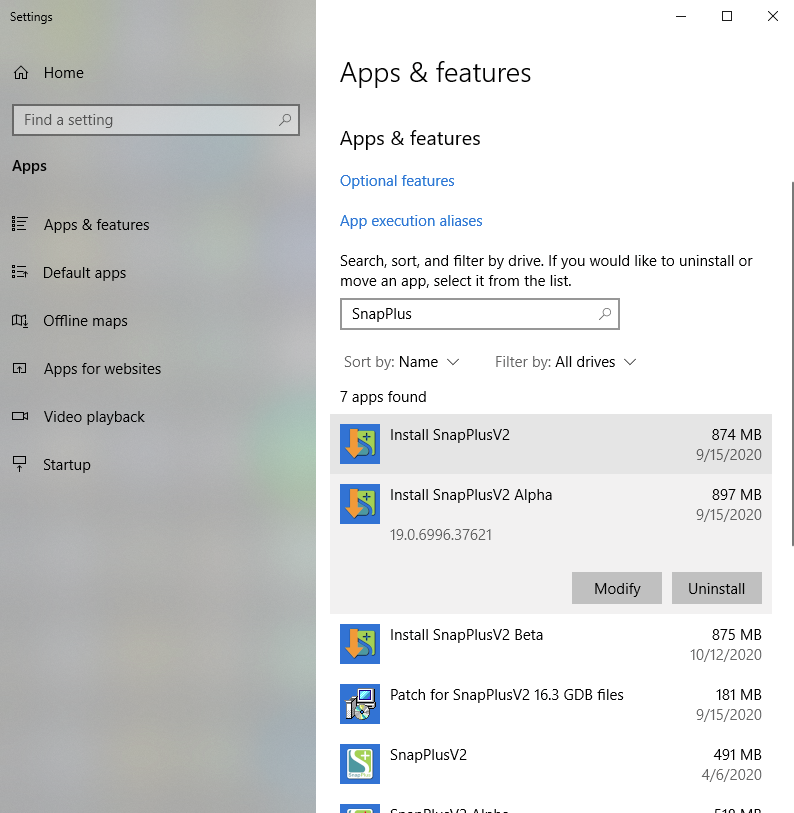Uninstalling A Version of SnapPlus |

|

|
|
Uninstalling A Version of SnapPlus |

|

|
|
|
||
Click on the Windows menu icon in the lower left corner of your screen and type "Add". The Add or Remove Programs shortcut will appear; click on it.
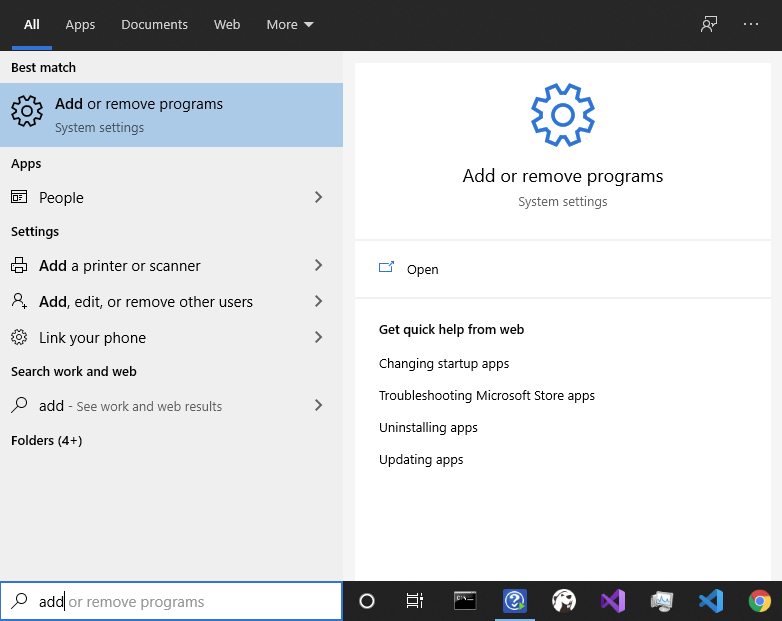
Click in the "Search this list" box and type SnapPlus. One or more versions of SnapPlus will appear, such as "Alpha", "Beta", or just "SnapPlusV2". Click on the one you wish to remove.
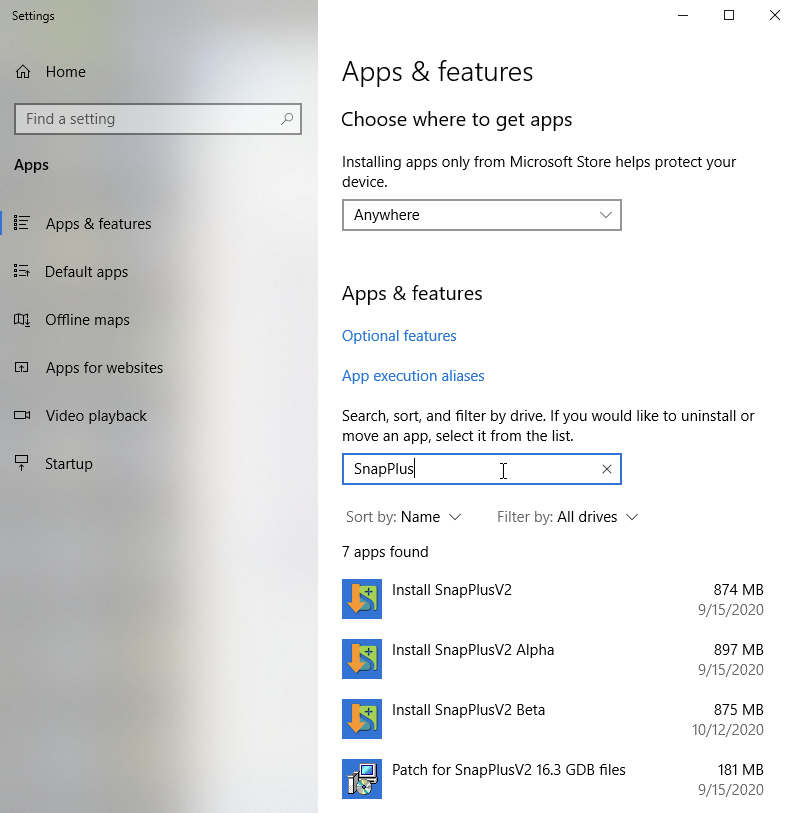
Click "Uninstall" and follow the prompts.