Import a Manure Prohibited Area Shapefile |

|

|
|
Import a Manure Prohibited Area Shapefile |

|

|
|
|
||
To import manure prohibited area features, simply zip up the shapefile with the manure prohibited area features. These four files need to be included: .shp, .shx, .dbf, and .prj, e.g. manurepro.shp, manurepro.shx, manurepro.dbf, and manurepro.prj. All four files must be present, and they need to be put into a ZIP archive to be uploaded. (If your GIS software produces more than these four files, that won’t hurt anything.) Now click Drawing Tools | Import a Shapefile - Manure Prohibited Areas. Browse to your manure prohibited area features zip file. Select it and click Open. The manure prohibited area features will then be imported.
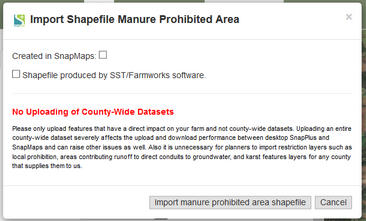
•If the shapefile had been previously created in SnapMaps, just click the Created in SnapMaps checkbox and click Import Shapefile.
•If your shapefile was produced from SST or FarmWorks software, click the corresponding checkbox. This will add the appropriate .prj file that was missing. This will not work with shapefiles that are missing .prj files from software other than SST or FarmWorks. Once you have finished selecting your options click, Import Shapefile. The website will take some time to import the shapefile based on the number of fields it contains. Once it’s done your fields will appear on the map.