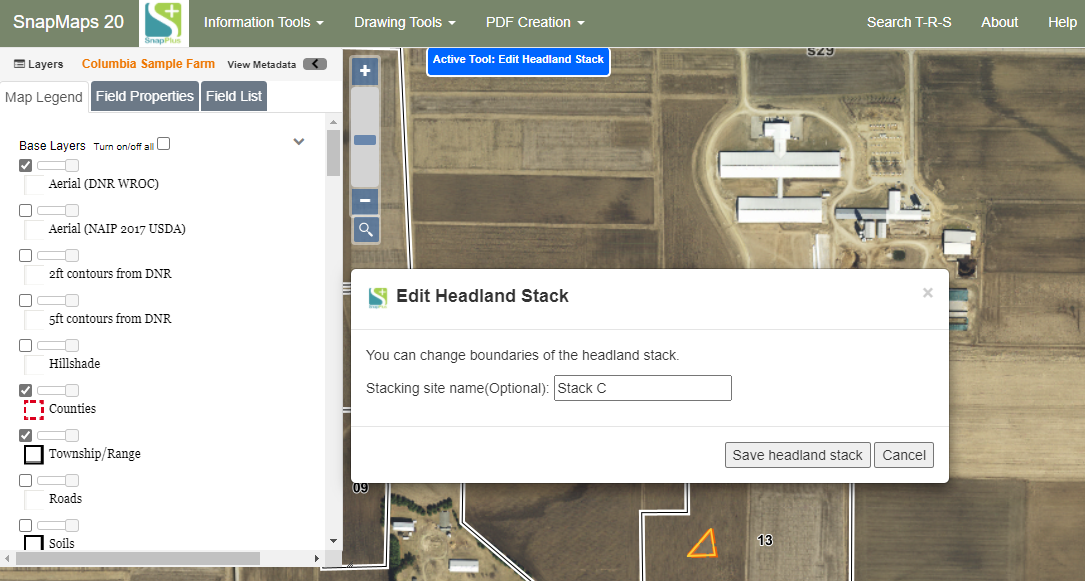Edit Headland Stack |

|

|
|
Edit Headland Stack |

|

|
|
|
||
To Edit a Headland Stack, go to Drawing Tools | Edit Features | Headland Stack. Click on the stack, and adjust the boundaries by dragging and holding until you get the boundary to the position you would like. If you would like to name the stack, enter that in the dialog box. When done, click Save headland stack to confirm the edit. The tool stays active, so just click on other stacks in the map to edit them. Go to Information Tools | Clear Active Tool when done.