Dismiss a 1000ft SWQMA |

|

|
|
Dismiss a 1000ft SWQMA |

|

|
|
|
||
When water bodies are incorrectly delineated on the DNR layer, you can dismiss part or all of a SWQMA from your plan. Dismissing a 1000ft SWQMA tells SnapMaps to ignore the feature and not to download it as a restriction. It will also ignore it when calculating spreadable acres for CAFOs. Once dismissed, It will show up in the "SWQMA 1000FT Dismissed" layer in the legend. (You can always use Restore dismissed 1000ft SWQMA to add it back.) Remember though, if that SWQMA had previously caused a restriction to be checked in desktop SnapPlus, you will need to manually uncheck it.
To dismiss a 1000ft SWQMA turn on "SWQMA 1000FT Dismissed" in the legend, then go to Drawing Tools - Edit features - Dismiss a 1000ft SWQMA.
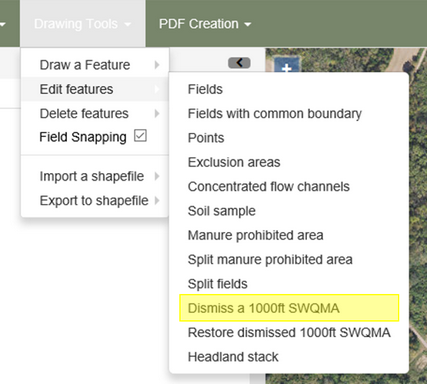
Next click on the SWQMA you would like to dismiss. The SWQMA should highlight and turn yellow, and this dialog box appears. Click Dismiss SWQMA.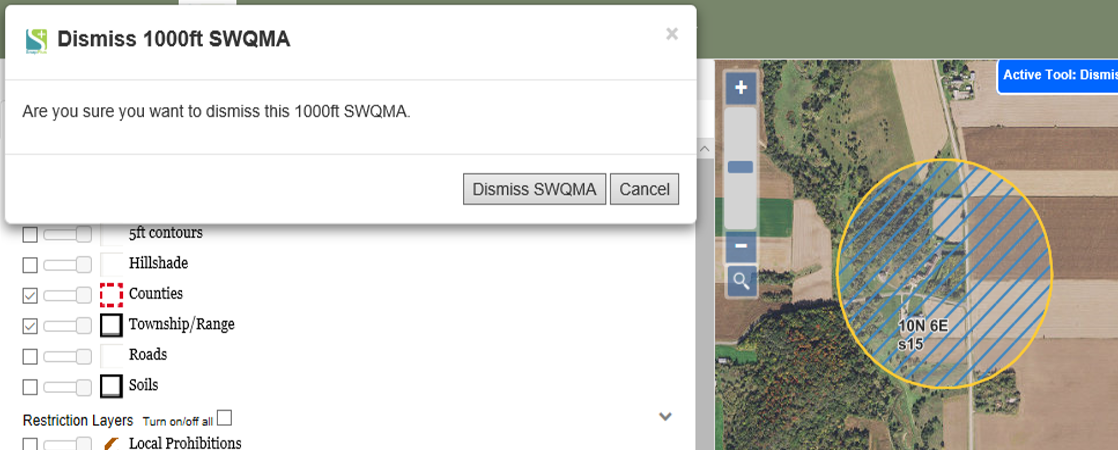
Dismissed SWQMAs are not deleted from the original layer -- you have to turn on the "SWQMA 1000FT Dismissed" layer in the legend to see what you've dismissed outlined in grey.
Note that if the SWQMA you're dismissing intersects with another, you may have to repeat the process to get all the pieces. Just click on the next part you want to dismiss, and click Dismiss SWQMA when the dialog box reappears.
Here is an example where a SWQMA is in two pieces and must be dismissed piece by piece.
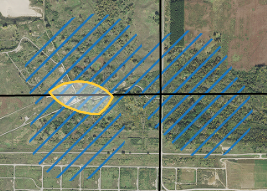
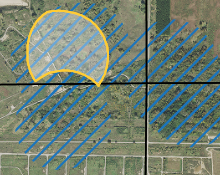
For more information on this topic, please refer to the tutorial Dismissing and Resorting a SWQMA in SnapMaps.