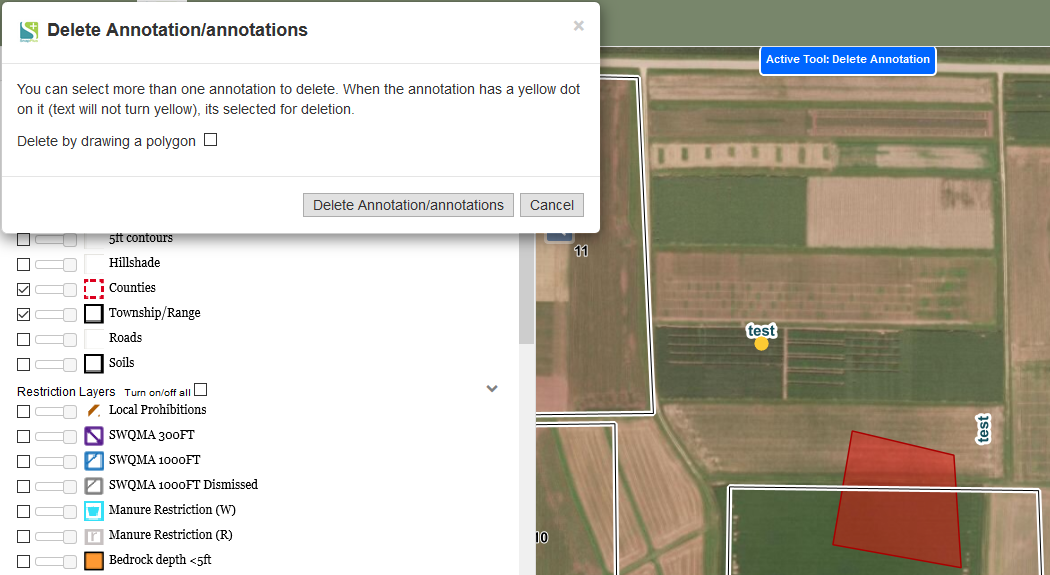Deleteing Annotations |

|

|
|
Deleteing Annotations |

|

|
|
|
||
To delete an annotation, go to Drawing Tools | Delete Features | Annotation. Click on the annotation(s) you would like to delete.
A Delete Annotations box will pop up. Once you have selected all the annotations you would like to delete click Delete Annotation.