Define Print Map Area for Custom Mapping Layout |

|

|
|
Define Print Map Area for Custom Mapping Layout |

|

|
|
|
||
In order to user the custom mapping layout a user needs to create areas that they want available to customize in their layout. You can create up to three different regions. To do define a map area PDF Creation - Define print map area.
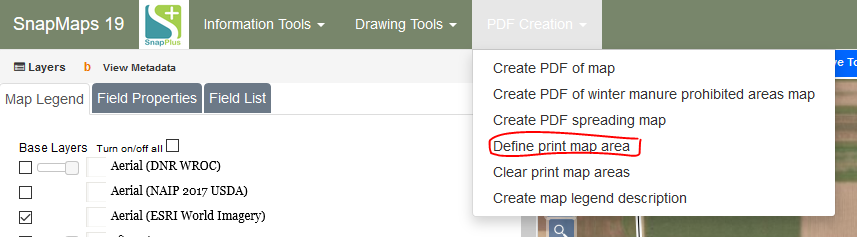
Now you can click on the map and draw box around the area you want to show in your custom printing template. Notice the blue box I drew below. That is the area that will be captured.
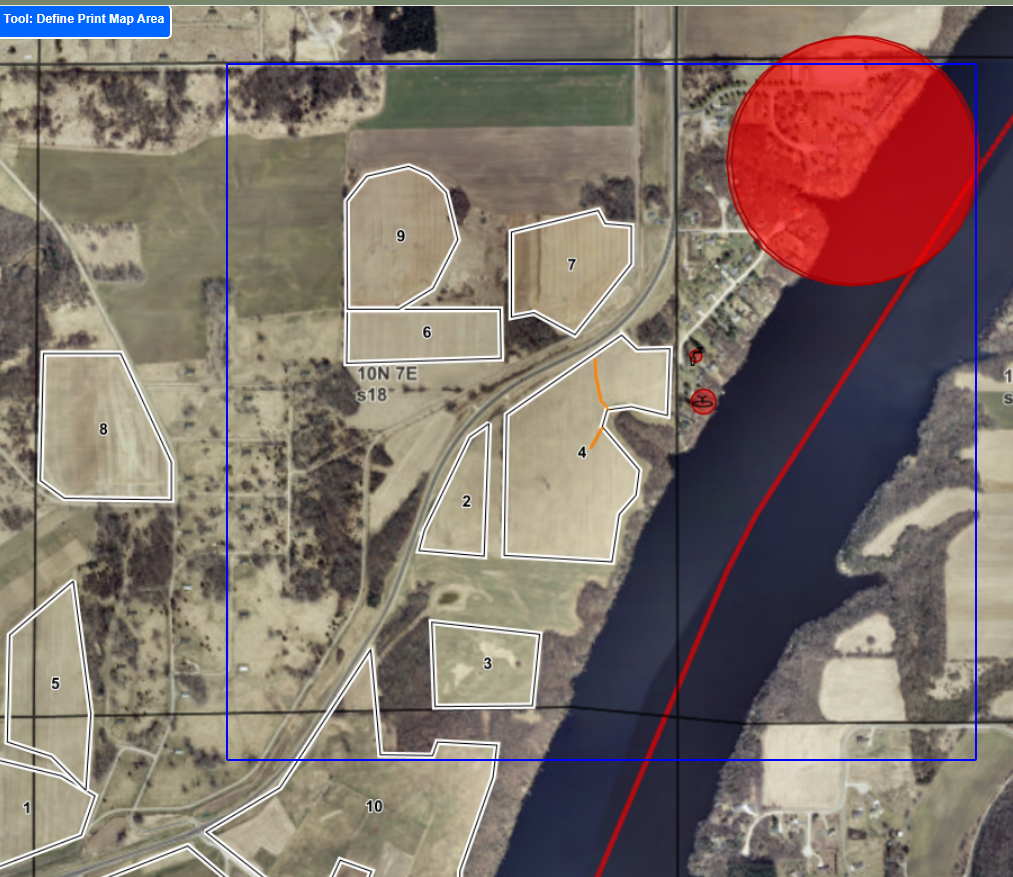
If I want to add more I can, you can add up to three. The first will always be the main map shown on the custom mapping template. You are not required to save the print areas, but have the option to if you'd like to use the defined area later. You can also clear all the defined mapping areas under the PDF Creation Menu if you make a mistake and want to start over.