The Cropping Screen |

|

|
|
The Cropping Screen |

|

|
|
|
||
Find a complete set of tutorials on the Cropping Screen at https://snapplus.wisc.edu/news-help/how-to-videos/.
The Cropping screen is where you will enter information about cropping and nutrient applications. The results of calculations for nutrient recommendations, soil loss and phosphorus index are also displayed on this screen.
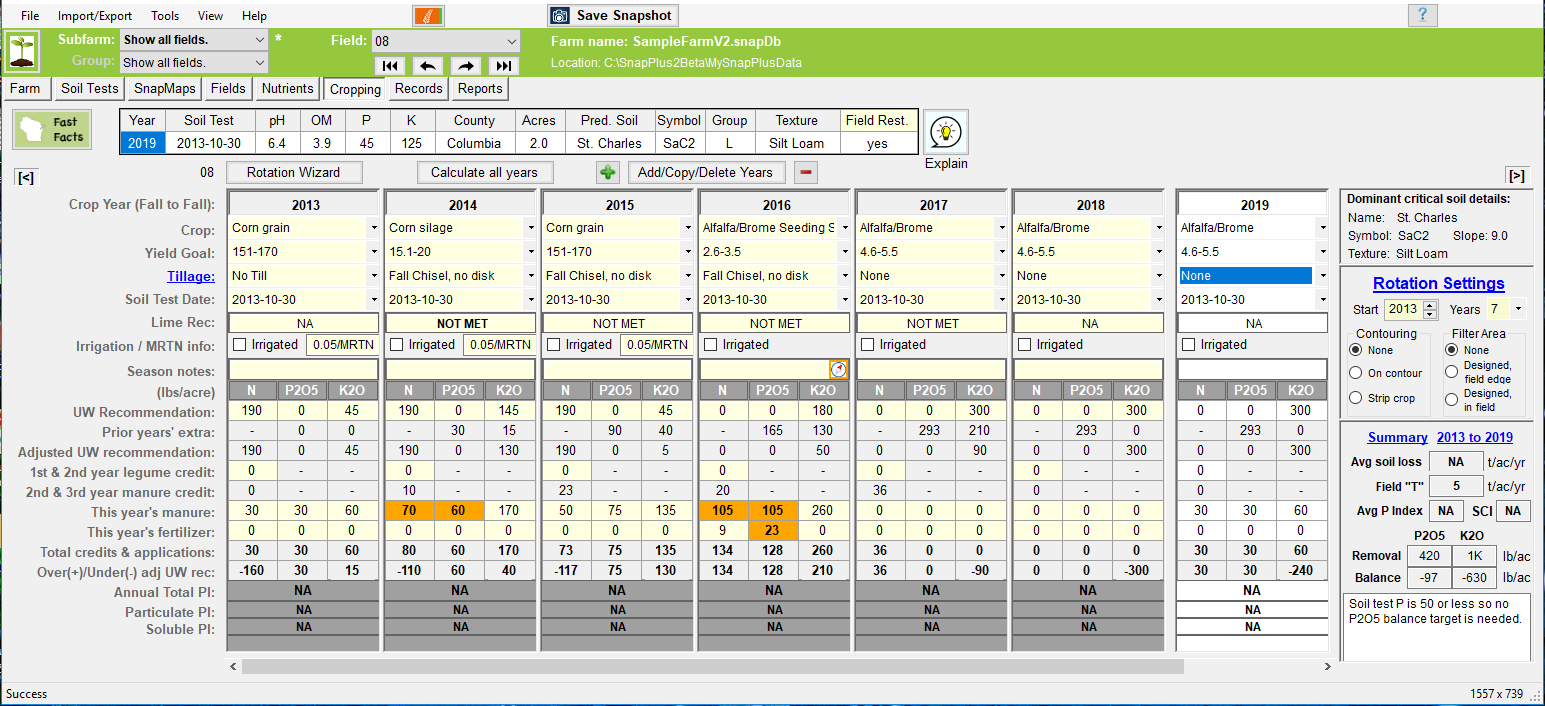
You will need the following information:
•Current and planned crops, yield goals, and tillage.
•Current and planned fertilizer application rates, season of application, and application method (unincorporated, incorporated, subsurface)
•Lime applications including the neutralizing index and rate of the liming material applied.
•Current and planned manure application rates, season of application, and application method (unincorporated, incorporated, injected, or directly by animals).
•Prior year legume and forage stand condition.
•Prior year legume and forage stand information.