Adding Applications through The Nutrient Systems Editor |

|

|
|
Adding Applications through The Nutrient Systems Editor |

|

|
Adding Applications through The Nutrient Systems Editor |

|

|
|
Adding Applications through The Nutrient Systems Editor |

|

|
|
|
||
Adding applications through the Nutrient Systems Editor
You can also add applications by applying a Nutrient System. To do this, click on Apply Nutrient System.
![]()
A Select a System to Apply box will appear. Choose the system you would like to add using the dropdown. If you need to create a Nutrient application System, click on Open Nutrient Systems Editor to create a nutrient system.
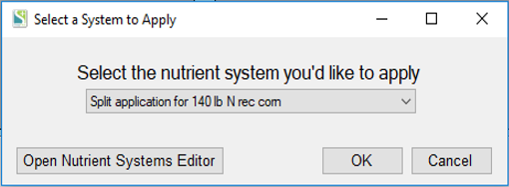
Click OK. All the nutrients that are a part of the system selected will be added to Nutrient Applications of the Nutrient Application Planner. For more information on how the Nutrient System Editor works please refer to the section Nutrient System Editor in the Nutrients Tab section.
Watch: Planning Manure and Fertilizer Applications in the Nutrient Application Planner for a tutorial on this topic.