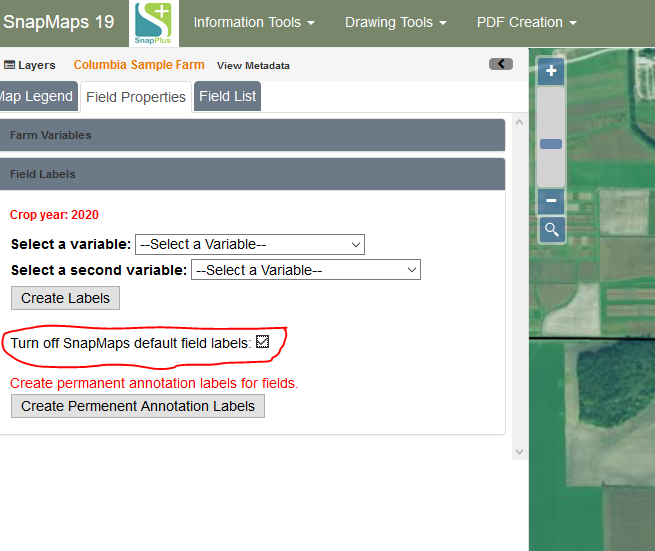Turn off Default Field Labels |

|

|
|
Turn off Default Field Labels |

|

|
|
|
||
Click on the Field Properties Tab.
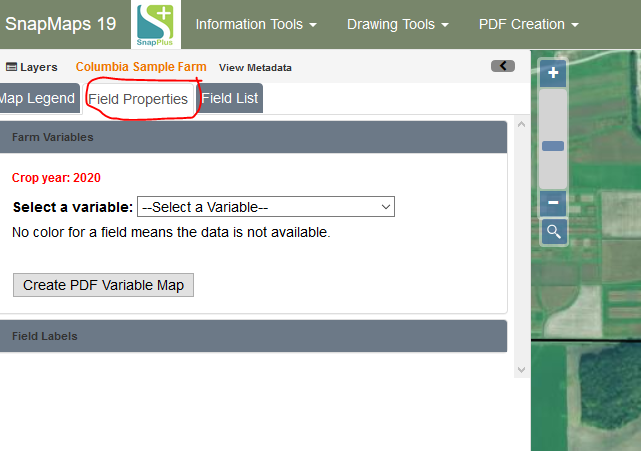
Now click Field Labels.
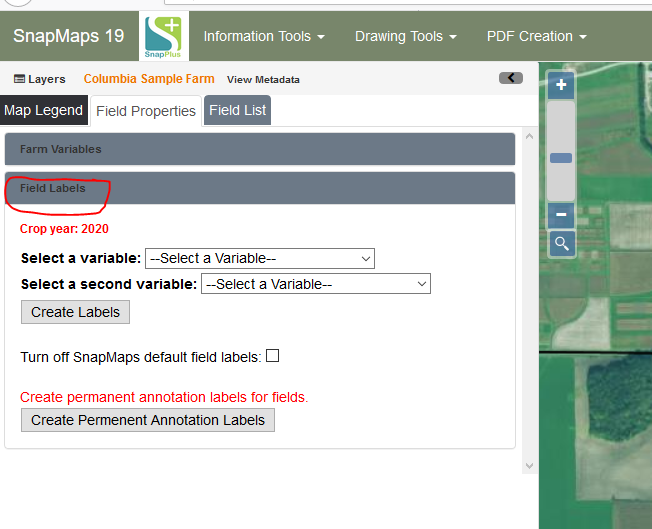
Click the check box turn off SnapMaps default field labels. This will be saved so the next time you come to SnapMaps for this farm it will be turned off.