Understanding the Data Dump |

|

|
|
Understanding the Data Dump |

|

|
|
|
||
The Data Dump is the last section in the reports.Using the Data Dump will allow you to dump all of the data of a certain type into an excel document. Here you can save the document to your computer and use it as needed.
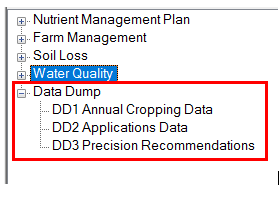
| Annual Cropping Data: Clicking on this report will automatically create an excel spreadsheet that contains all the cropping data for a specific year. This is not a report, rather the raw data for creating your own report.The below table lists the fields and a brief description of the columns that show in the Annual Cropping Data Dump Report. |
Variable Name/ Label
|
Data Type |
Units |
Description/Purpose |
|---|---|---|---|
Crop Year |
Integer |
year |
Crop year selected for the report, starts with prior year's harvest and goes through crop year's harvest. |
Farm Name |
Text |
|
Name of the farm |
Is Farm Cafo |
Text (Boolean) |
|
Flagged "Yes" when farm is a CAFO (Concentrated Animal Feeding Operation) |
SubFarm Name |
Text |
|
Subfarm name the field is part of, if specified
|
Field Name |
Text |
|
Name of Field
|
Acres |
Double |
acre |
Field size
|
County |
Text |
|
County where the field is located
|
Soil Series Ag |
Text |
|
Predominant soil series name
|
Soil Symbol Ag |
Text |
|
Predominant soil map unit symbol, used for nutrient recommendations |
Soil Series |
Text |
|
Dominant Critical soil series name. This is the series name for most erosion prone soil map unit that covers at least 10% of the field. |
Soil Symbol |
Text |
|
Dominant Critical soil map unit symbol. This is the most erosion prone soil map unit that covers at least 10% of the field. It is used for calculating soil loss and the P Index. |
Slope |
Double |
percent |
Slope steepness (%) of the dominant critical soil map unit from the point of origin of overland flow to the point where the slop decreases sufficiently for deposition to occur or to the point where runoff enters a defined channel (wet or dry) for the dominant critical soil map unit |
Slope Length |
Double |
feet |
Distance (in ft) from the point of origin of overland flow to the point where the slope decreases sufficiently for deposition to occur or to the point where runoff enters a defined channel (wet or dry) for the dominant critical soil map unit |
Slope Length To Water |
Double |
feet |
Length range (in ft) indicating the distance of the flow path or channel for runoff from the lower edge of the field to the surface water. |
Slope to Water |
Double |
percent |
Range of slope values indicating the % Slope of the flow path or channel for runoff from the lower edge of the field to surface water. |
Soil Texture |
Text |
|
Physical texture of soil such as silt loam, loam, clay etc. |
Field Notes |
Text |
|
This column is for information about a field that will be helpful to remember during the planning process. |
NRestriction |
Text |
|
Soil characteristics that create a high potential for nitrate leaching to ground water. P-Indicates high permeability, R-Indicates any type of bedrock less than 20 inches from the surface, W- indicates an apparent water table less than 12 inches from the surface, +- Indicates the map unit may have multiple restrictions. |
Cafo SWQMA |
Text(Boolean) |
|
Flagged when the field is in a CAFO and is within 1000 ft from a lake or pond or within 300 ft of a river, stream, or conduit to a navigable water |
SWQMA |
Text(Boolean) |
|
Flagged when the field is within 1000 ft from a lake or pond and 300 ft of a perennial stream or river |
Well50 |
Text(Boolean) |
|
Find level flag to identify whether the field has a drinking water well within 50 ft of its edge. For CAFOs, this flag extends to drinking water wells withing 100 ft of the field edge. |
Local Prohibition |
Text(Boolean) |
|
Flagged when the field has local prohibitions for winter applications set. |
Winter Slope |
Text(Boolean) |
|
Flagged when the field has slope restrictions for winter applications set |
Sinkhole |
Text(Boolean) |
|
Flagged when a sink hole is within 200 ft downslope of a field. |
TileInlet |
Text(Boolean) |
|
Flagged when a tile Inlet is within 200 ft downslope of a field |
Well200 |
Text(Boolean) |
|
Flagged when a well is within 200 ft downslope of a field |
Frac Bed Rock |
Text(Boolean) |
|
Flagged when a fractured bedrock is whin 200 ft downslope of a field |
Other Conduit |
Text |
|
Flagged when there's some other conduit to groundwater within 200 ft. downslope of a field |
Restriction ExpIn |
Text |
|
Application restriction explanations |
Start Year |
Integer |
year |
Rotation Start Year. This is the crop year that Snap-Plus will use as the start of he crop rotation sequence for calculating rotational soil loss, P Index, and P2O5 and K2O balances |
Rot Length |
Integer |
year |
Number of years in the crop rotation. |
PBal Start Year |
Integer |
year |
CAFO P Rotation start year. In CAFOs, a field with soil test P between 100 ppm and 200 ppm must use a crop rotation that starts no earlier than the prior year and is no longer than 4 years to meet both the P Index and P2O5 balance standards. If the SnapPlus rotation is set to a longer rotation or a rotation that starts earlier, the CAFO P Rotation needs to be reset before the compliance check is made. PBal Start Year has the reset CAFO P Rotation Start Year value, otherwise the value remains 0. |
PBal Rot Length |
Integer |
year |
Length of CAFO P Rotation |
Tillage Code |
Text |
|
String of tillage abbrv delimited by - for each crop year in a rotation |
Rotation Code |
Text |
|
String of crop abbrv delimitd by - for each crop year in a rotation |
Rot Avg Soil Loss |
Double |
ton/ac/yr |
Rotation's average Soil loss in tons/ac/yr as calculated by RUSLE2. |
Soil T |
Double |
ton/ac/yr |
Tolerable Soil loss in tons/ac/yr |
SCI |
Double |
|
The Soil Conditioning Index (SCI) predicts the consequences of cropping systems and tillage practices on soil organic matter in a field. A positive SCI indicates a cropping system that, if continued, is likely to result in increasing levels of soil organic matter |
AvgPl |
Double |
|
Rotation's average P Index. The rotational P Index is an indicator of the amount of phosphorus leaving the field and being transported to surface water in runoff annually on average for the crop years in the rotation. |
Annual Total Pl |
Double |
|
Sum of Particulate PI and Soluble PI |
Particulate PI |
Double |
|
P in eroded soil |
Soluble PI |
Double |
|
Dissolved P from soil. This value includes all soluble PI components except for the frozen ground acute loss index. |
Acute Winter Loss PI |
Double |
|
Dissolved P from frozen soil manure |
Bal P2O5 |
Double |
lb/ac |
P2O5 Balance calculated as the sum of applications minus crop removal for the entire crop rotation |
Bal Target P2O5 |
Double |
lb/ac |
P2O5 Balance target value for the rotation based on soil test P according to 590 or CAFO guidelines |
Bal K2O |
Double |
lb/ac |
K2O Balance for the rotation |
Is Tiled |
Text(Boolean) |
|
Indicates if the field has a tile drainage system installed |
Contour |
Text(Boolean) |
|
Indicates if the field is "No" contouring or is worked "On contour" or "Strip cropped" |
Filter Strip |
Text(Boolean) |
|
Indicates if the field has "No/Edge/In-field" filter strips |
PriorCrop |
Text |
|
Crop name for the crop year before the report's year. |
CurrentCrop |
Text |
|
Crop name for the report's crop year |
Prior Tillage |
Text |
|
Tillage for the previous crop year |
Tillage |
Text |
|
Tillage for the report's crop year |
Yield Goal |
Text |
|
Planned yield per acre |
Soil Test Date |
Text(Date) |
|
Date Soil Test was performed. Soil test is the analysis of a soil sample to determine soil characteristics such as nutrient content, pH level. |
Is Irrigated |
Text(Boolean) |
|
Indicates the field is irrigated for the crop year |
Soil Test AvgP |
Double |
ppm |
Average soil test P in ppm for the field obtained by averaging P on soil test samples done on one soil test date |
Soil Test AvgK |
Double |
ppm |
Average field soil test K in pp, for the field by averaging K on soil test samples done on one soil test date |
Soil Test AvgPH |
Double |
pH |
Average field pH obtained by averaging pH on soil test samples done on soil test date |
Soil Test OM |
Double |
percent |
Average field organic matter in % calculated by averaging OM on soil test samples done on soil test date |
Lime Rec Target PH |
Double |
pH |
Target pH for rotation, based on crop in rotations with highest target pH |
Lime Rec 65NI |
Double |
ton/ac |
Recommended lime application rate in tons per acre using lime with a Neutralizing Index of 60-69 |
Lime Rec 85NI |
Double |
ton/ac |
Recommended lime application rate in tons per acre using lime with a Neutralizing Index of 80-89 |
Crop Demand PK |
Integer |
|
A2809 P and K crop demand level (1-4) |
Soil Interp P |
Integer |
|
A2809 soil test interpretation level for P: 0 is Very low, 1 is Low, 2 is Optimum,3 is High, and 5 is Excessively high |
Soil Interp K |
Integer |
|
A2809 soil test interpretation level for K: 0 is Very low, 1 is Low, 2 is Optimum,3 is High, and 5 is Excessively high |
Crop Removal P2O5 |
Double |
lb/ac |
P2O5 Removal by crops for the rotation |
Crop Removal K2O |
Double |
lb/ac |
K2O Removal by crops for the rotation |
Rec N |
Double |
lb/ac |
UW-Extension recommendation to apply N in lb per acre |
Rec P2O5 |
Double |
lb/ac |
UW-Extension Phosphorus (P) application recommendation in lb per acre P2O5 |
Rec K2O |
Double |
lb/ac |
UW-Extension Potassium (K) recommendation in lb per acre K2O |
Adj Rec Note |
Text |
|
Notes on user adjustment to UW N, P2O5, and K2O recommendations |
Adj Rec N |
Double |
lb/ac |
Adjusted UW-Extension recommendation for N for the report's crop year |
Adj Rec P2O5 |
Double |
lb/ac |
Adjusted recommendation for P2O5 for the report's crop year after taking into account prior year's banked applications |
Adj Rec K2O |
Double |
lb/ac |
Adjusted recommendation for K2O for the report's crop year after taking into account prior year's "banked" applications |
Total Credits N |
Double |
lb/ac |
Total applications and credits for N for the crop year the report is run |
Total Credits P2O5 |
Double |
lb/ac |
Total applications and credits for P2O5 for the crop year the report is run |
Total Credits K2O |
Double |
lb/ac |
Total applications and credits for K2O for the crop year the report is run |
Over Under Adj UW Recs N |
Double |
lb/ac |
Over or Under adjusted UW Recommendations for N (Total credits and applications N- Adjusted UW Rec for N) |
Over Under Adj UW Recs P2O5 |
Double |
lb/ac |
Over or Under adjusted UW Recommendations for P2O5( Total credits and applications P2O5-Adjusted UW Rec for P2O5) |
Over Under Adj UW Recs K2O |
Double |
lb/ac |
Over or Under adjusted UW Recommendations for K2O (Total credits and applications K2O-Adjusted UW Rec for K2O) |
Legume Credit N |
Double |
lb/ac |
1st and 2nd year legume credit if applicable |
CurrentYearManureCreditN |
Double |
lb/ac |
N credit from manure applications for the crop year |
CurrentYearManureCreditP2O5 |
Double |
lb/ac |
P2O5 credit from manure applications for the crop year |
CurrentYearManureCreditK2O |
Double |
lb/ac |
K2O credit from manure applications for the crop year |
CurrentYear FertilizerCredit N |
Double |
lb/ac |
N from fertilizer applications for the crop year |
CurrentYear FertilizerCredit P2O5 |
Double |
lb/ac |
P2O5 from fertilizer applications for the crop year |
CurrentYear FertilizerCredit K2O |
Double |
lb/ac |
K2O from fertilizer applications for the crop year |
Previousmanure CreditN |
Double |
lb/ac |
N credit from manure applications made in prior crop years(2nd and 3rd year manure credits) |
Previousmanure CreditP2O5 |
Double |
lb/ac |
P2O5 credit from manure applications for the prior crop year( following the 2012 version of A2809, this will always be 0) |
Previousmanure CreditK2O |
Double |
lb/ac |
K2O credit from manure applications for the prior crop year (following the 2012 version of A2809, this will always be 0) |
AnnualNotes |
Text |
|
Notes entered for the field for the report's crop year |
TotalRate SoildManure |
Double |
|
Total solid manure(lbs/acre or tons/acre) applied for the report's crop year |
TotalRate Liquid Manure |
Double |
|
Total liquid manure (gals/acre) applied for the report's crop year |
Manure Application Current Year 3 |
Text |
|
Flagged "Yes" if manure was applied three years prior to the report's crop year |
Manure Application Current Year 2 |
Text |
|
Flagged "Yes" if manure was applied two years prior to the report's crop year |
Manure Application Current Year 1 |
Text |
|
Flagged "Yes" if manure was applied one prior to the report's crop year |
Model Update Date |
DateTime |
|
Auto generated DateTime stamp when last model run is completed |
| Applications Data: Clicking on this report will automatically create an excel spreadsheet that contains all the manure, fertilizer and lime applications data for multiple years as selected in the input form. This is not a report, rather the raw data for creating your own report.The below table lists the fields and a brief description of the columns that show up in the Applications Data dump report. |
Variable Name/Label |
Data Type |
Units |
Description/Purpose |
|---|---|---|---|
Crop Year |
Integer |
Year |
Crop Year for this data row |
Farm Name |
Text |
|
Name of the farm |
Field Name |
Text |
|
Name of field |
Acres |
Double |
acres |
Field size |
Slope |
Double |
percent |
% value indicating the steepness of field slope |
N Res |
Text |
|
Soil characteristics that create a high potential for nitrate leaching to ground water. P – Indicates high permeability, R – Indicates any type of bedrock less than 20 inches from the surface, W – indicates an apparent water table less than 12 inches from the surface, + – Indicates the map unit may have multiple restrictions. If the field is in a CAFO, R may indicate that bedrock is within 24 inches of the surface and W indicates an apparent water table within 24 inches of the surface. |
Prior Crop |
Text |
|
Crop grown during the year prior to the crop year for this data row |
Planned Crop |
Text |
|
Crop grown in this data row’s crop year |
Fertilizer Source |
Text |
|
Fertilizer type applied in the field during this data row’s crop year. There may be more than one fertilizer used in each year – each fertilizer, manure or lime application will have its own row. |
Manure Source |
Text |
|
Manure/Wastewater source applied in the field for this data row’s crop year. There may be more than one manure used in each year – each fertilizer, manure or lime application will have its own row. |
Lime Source |
Text |
|
Lime source applied in the field for this data row’s crop year. Each lime, manure and fertilizer application in a crop year on this field will have it’s own row. |
Application rate |
Double |
|
Rate of application for the fertilizer, manure or lime material in this data row. |
Rate Units |
Text |
|
For solid manure sources, the application units are ton/acre. For solid fertilizer sources, application units are lb/acre. For liquid fertilizer and manure sources, units are gallons/acre. For lime materials, the units are ton/acre. |
Season |
Text |
|
Season the nutrient source is applied (Fall, Winter, Spring, or Summer). Grazing applications have two seasons, Grazing and Winter. |
Spread Method |
Text |
|
Surface – Unincorporated, used for broadcast manure and fertilizer. Manure remains on surface for three or more days following application
Incorp – Incorporated by tillage, used for manure and fertilizer. Manure is mixed into the soil by some sort of tillage within three days following application Injected – Used for manure. No manure is left on the surface following application Subsurface – Used for fertilizer. Fertilizer is placed below the soil surface at planting or in bands Grazing – Manure is applied to the field by direct excretion from the animal |
Is Manure |
Text |
|
Flagged “Yes” if the applied nutrient source is a manure. Flagged “No” for fertilizer and lime applications |
Season Notes |
Text |
|
Notes entered for the field for this data row’s crop year |
N |
Double |
lbs/unit solid or lbs/1000 gallons |
N Surface value for first year available nutrients |
P2O5 |
Double |
lbs/unit solid or lbs/1000 gallons |
P2O5 value for first year available nutrients |
K2O |
Double |
lbs/unit solid or lbs/1000 gallons |
K2O value for first year available nutrients |
DM Percent |
Percent |
|
Dry portion of animal feed |
•Precision Recommendations: The Precision Recommendations data dump generates an Excel spreadsheet with P2O5, K2O and lime recommendations for each individual sample.