The Manure Production Estimator |

|

|
|
The Manure Production Estimator |

|

|
|
|
||
The Manure Production Estimator allows for the calculation of annual manure produced by animal species. The calculation of the farm's annual production of manure may also be done by entering storage or spreader information. Note that when a new crop year is created for the farm, any information entered on this page for the prior year will be carried forward and should be edited to reflect any changes in manure production for that year. Annual manure volumes calculated on this page must be hand-entered for each manure type on the Nutrient Sources screen.
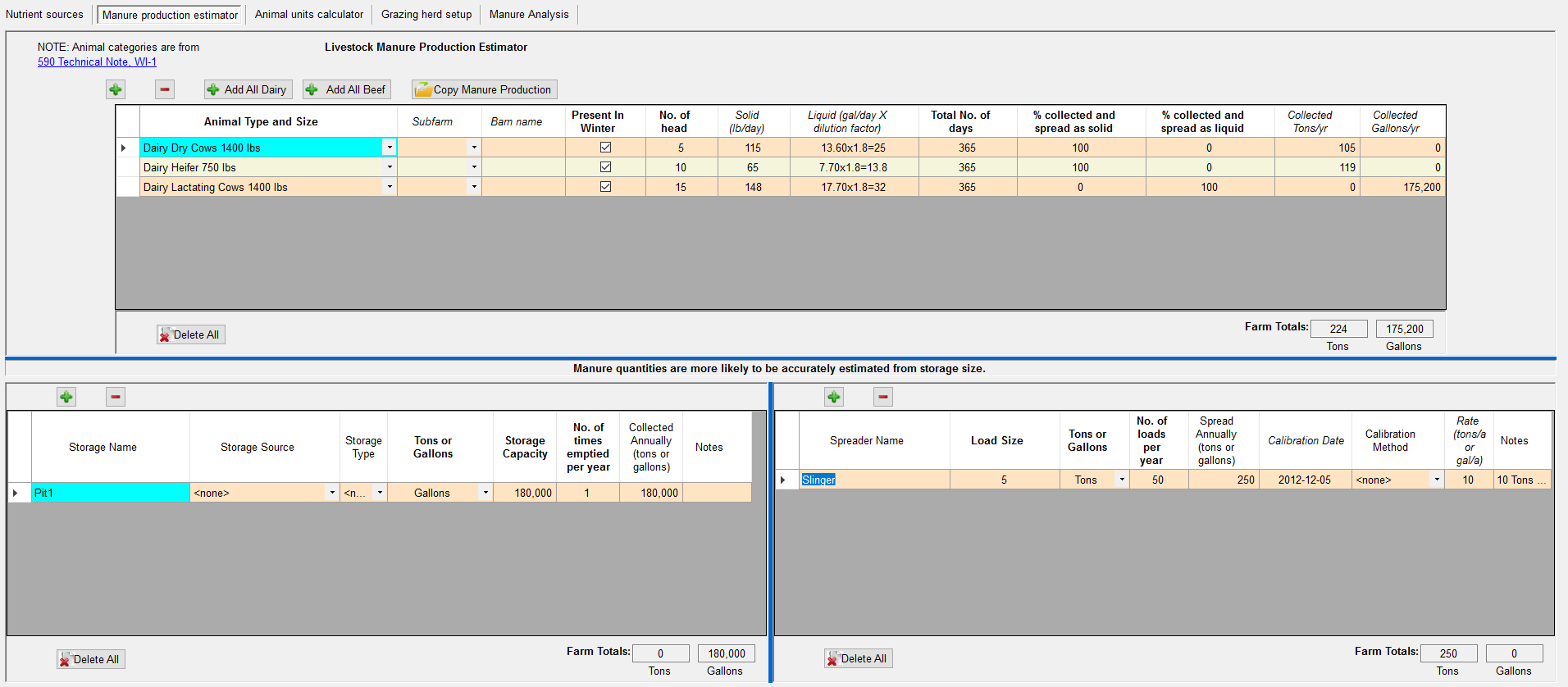
This calculator allows users to estimate the yearly manure volumes generated on their farm based on the type and number of their livestock. It uses the animal categories, manure generation estimates, and dilution factors from the Wisconsin Conservation Planning Technical Note WI-1, Companion Document to NRCS FOTG Standard 590, Nutrient Management (December 2006), Table 1. Manure Quantity Estimation for Crop Production. To start, click on the You must fill-in the Number of head, Total Number of days, the % collected and spread as solid, and the % collected and spread as liquid. The other cells will automatically fill-in. To delete a row, select the row and click on the
Copy Manure Production button: Clicking this button brings up a dialog box that allows you to copy or delete any livestock animals, pits or spreaders for a range of crop years. See Copy Manure Production for more information. |
|
This calculator estimates manure production based on the volume in storage and the number of times the storage is emptied. To add a storage unit to the table, click on |
This calculator estimates manure production based on spreader volume and number of spreader loads per year. To add a spreader to the table, click on the |